EXPLAIN
EXPLAIN 语句仅用于显示查询的执行计划,而不执行查询。该语句为 EXPLAIN ANALYZE 语句的补充,后者会执行查询。如果 EXPLAIN 的输出与预期结果不匹配,可考虑在查询的每个表上执行 ANALYZE TABLE,以确保表统计信息是最新的。
语句 DESC 和 DESCRIBE 是 EXPLAIN 的别名。EXPLAIN <tableName> 的替代用法记录在 SHOW [FULL] COLUMNS FROM 下。
TiDB 支持 EXPLAIN [options] FOR CONNECTION connection_id,但与 MySQL 的 EXPLAIN FOR 有一些区别,请参见 EXPLAIN FOR CONNECTION。
语法图
- ExplainSym
- ExplainStmt
- ExplainableStmt
ExplainSym ::=
'EXPLAIN'
| 'DESCRIBE'
| 'DESC'
ExplainStmt ::=
ExplainSym ( TableName ColumnName? | 'ANALYZE'? ExplainableStmt | 'FOR' 'CONNECTION' NUM | 'FORMAT' '=' ( stringLit | ExplainFormatType ) ( 'FOR' 'CONNECTION' NUM | ExplainableStmt ) )
ExplainableStmt ::=
SelectStmt
| DeleteFromStmt
| UpdateStmt
| InsertIntoStmt
| ReplaceIntoStmt
| UnionStmt
EXPLAIN 输出格式
目前 TiDB 的 EXPLAIN 会输出 5 列,分别是:id,estRows,task,access object,operator info。执行计划中每个算子都由这 5 列属性来描述,EXPLAIN 结果中每一行描述一个算子。每个属性的具体含义如下:
| 属性名 | 含义 |
|---|---|
| id | 算子的 ID,是算子在整个执行计划中唯一的标识。在 TiDB 2.1 中,ID 会格式化地显示算子的树状结构。数据从孩子结点流向父亲结点,每个算子的父亲结点有且仅有一个。 |
| estRows | 算子预计将会输出的数据条数,基于统计信息以及算子的执行逻辑估算而来。在 4.0 之前叫 count。 |
| task | 算子属于的 task 类型。目前的执行计划可以分为以下四种 task:root task,在 tidb-server 上执行;cop task,在 TiKV 或者 TiFlash 上并行执行;batchCop task,在 TiFlash 上并行执行;MPP task,在 TiFlash 上并行执行。当前的执行计划在 task 级别的拓扑关系是一个 root task 后面可以跟许多其他类型的 task,root task 使用其他类型 task 的输出结果作为输入。其他类型 task 中执行的也即是 TiDB 下推到 TiKV 或者 TiFlash 上的任务,每个 task 分散在 TiKV 或者 TiFlash 集群中,由多个进程共同执行。 |
| access object | 算子所访问的数据项信息。包括表 table,表分区 partition 以及使用的索引 index(如果有)。只有直接访问数据的算子才拥有这些信息。 |
| operator info | 算子的其它信息。各个算子的 operator info 各有不同,可参考下面的示例解读。 |
示例
EXPLAIN SELECT 1;
+-------------------+---------+------+---------------+---------------+
| id | estRows | task | access object | operator info |
+-------------------+---------+------+---------------+---------------+
| Projection_3 | 1.00 | root | | 1->Column#1 |
| └─TableDual_4 | 1.00 | root | | rows:1 |
+-------------------+---------+------+---------------+---------------+
2 rows in set (0.00 sec)
CREATE TABLE t1 (id INT NOT NULL PRIMARY KEY AUTO_INCREMENT, c1 INT NOT NULL);
Query OK, 0 rows affected (0.10 sec)
INSERT INTO t1 (c1) VALUES (1), (2), (3);
Query OK, 3 rows affected (0.02 sec)
Records: 3 Duplicates: 0 Warnings: 0
EXPLAIN SELECT * FROM t1 WHERE id = 1;
+-------------+---------+------+---------------+---------------+
| id | estRows | task | access object | operator info |
+-------------+---------+------+---------------+---------------+
| Point_Get_1 | 1.00 | root | table:t1 | handle:1 |
+-------------+---------+------+---------------+---------------+
1 row in set (0.00 sec)
DESC SELECT * FROM t1 WHERE id = 1;
+-------------+---------+------+---------------+---------------+
| id | estRows | task | access object | operator info |
+-------------+---------+------+---------------+---------------+
| Point_Get_1 | 1.00 | root | table:t1 | handle:1 |
+-------------+---------+------+---------------+---------------+
1 row in set (0.00 sec)
DESCRIBE SELECT * FROM t1 WHERE id = 1;
+-------------+---------+------+---------------+---------------+
| id | estRows | task | access object | operator info |
+-------------+---------+------+---------------+---------------+
| Point_Get_1 | 1.00 | root | table:t1 | handle:1 |
+-------------+---------+------+---------------+---------------+
1 row in set (0.00 sec)
EXPLAIN INSERT INTO t1 (c1) VALUES (4);
+----------+---------+------+---------------+---------------+
| id | estRows | task | access object | operator info |
+----------+---------+------+---------------+---------------+
| Insert_1 | N/A | root | | N/A |
+----------+---------+------+---------------+---------------+
1 row in set (0.00 sec)
EXPLAIN UPDATE t1 SET c1=5 WHERE c1=3;
+---------------------------+---------+-----------+---------------+--------------------------------+
| id | estRows | task | access object | operator info |
+---------------------------+---------+-----------+---------------+--------------------------------+
| Update_4 | N/A | root | | N/A |
| └─TableReader_8 | 0.00 | root | | data:Selection_7 |
| └─Selection_7 | 0.00 | cop[tikv] | | eq(test.t1.c1, 3) |
| └─TableFullScan_6 | 3.00 | cop[tikv] | table:t1 | keep order:false, stats:pseudo |
+---------------------------+---------+-----------+---------------+--------------------------------+
4 rows in set (0.00 sec)
EXPLAIN DELETE FROM t1 WHERE c1=3;
+---------------------------+---------+-----------+---------------+--------------------------------+
| id | estRows | task | access object | operator info |
+---------------------------+---------+-----------+---------------+--------------------------------+
| Delete_4 | N/A | root | | N/A |
| └─TableReader_8 | 0.00 | root | | data:Selection_7 |
| └─Selection_7 | 0.00 | cop[tikv] | | eq(test.t1.c1, 3) |
| └─TableFullScan_6 | 3.00 | cop[tikv] | table:t1 | keep order:false, stats:pseudo |
+---------------------------+---------+-----------+---------------+--------------------------------+
4 rows in set (0.01 sec)
在 EXPLAIN 语句中,你可以使用 FORMAT = "xxx" 语法指定输出内容的格式。目前支持的输出格式如下:
| FORMAT | 作用 |
|---|---|
| 未指定 | 未指定 FORMAT 时,默认输出格式为 row |
brief | EXPLAIN 语句输出结果中的算子 ID 将被简化,较之未指定 FORMAT 时输出结果的算子 ID 更为简化 |
dot | EXPLAIN 语句将输出 DOT 格式的执行计划,可以通过 dot 程序(在 graphviz 包中)生成 PNG 文件 |
row | EXPLAIN 语句将以表格格式输出结果。更多信息,可参阅 TiDB 执行计划概览 |
tidb_json | EXPLAIN 语句将输出 JSON 格式的执行计划,算子信息存放在一个 JSON 数组中 |
verbose | EXPLAIN 语句将以 row 格式输出结果,并在结果中额外包含一个 estCost 列,表示查询的代价估算。关于如何使用这种格式的更多信息,请参阅执行计划管理 (SPM)。 |
plan_cache | EXPLAIN 语句将以 row 格式输出结果,执行计划缓存信息将作为 warning 显示。 |
cost_trace | EXPLAIN 语句将以扩展的 row 格式输出结果,包含两个额外的列:estCost(估算代价)和 costFormula(代价计算公式)。 |
在 EXPLAIN 中指定 FORMAT = "brief" 时,示例如下:
EXPLAIN FORMAT = "brief" DELETE FROM t1 WHERE c1=3;
+-------------------------+---------+-----------+---------------+--------------------------------+
| id | estRows | task | access object | operator info |
+-------------------------+---------+-----------+---------------+--------------------------------+
| Delete | N/A | root | | N/A |
| └─TableReader | 0.00 | root | | data:Selection |
| └─Selection | 0.00 | cop[tikv] | | eq(test.t1.c1, 3) |
| └─TableFullScan | 3.00 | cop[tikv] | table:t1 | keep order:false, stats:pseudo |
+-------------------------+---------+-----------+---------------+--------------------------------+
4 rows in set (0.001 sec)
除 MySQL 标准结果格式外,TiDB 还支持 DotGraph,需要在 EXPLAIN 中指定 FORMAT = "dot",示例如下:
create table t(a bigint, b bigint);
explain format = "dot" select A.a, B.b from t A join t B on A.a > B.b where A.a < 10;
+-----------------------------------------------------------------------------------------------------------------------------------------------------------------------------------------------------------------------------------------------------------------------------------------------------------------------------------------------------------------------------------------------------------------------------------------------------------------------------------------------------------------------------------------------------------------------------+
| dot contents |
+-----------------------------------------------------------------------------------------------------------------------------------------------------------------------------------------------------------------------------------------------------------------------------------------------------------------------------------------------------------------------------------------------------------------------------------------------------------------------------------------------------------------------------------------------------------------------------+
|
digraph Projection_8 {
subgraph cluster8{
node [style=filled, color=lightgrey]
color=black
label = "root"
"Projection_8" -> "HashJoin_9"
"HashJoin_9" -> "TableReader_13"
"HashJoin_9" -> "Selection_14"
"Selection_14" -> "TableReader_17"
}
subgraph cluster12{
node [style=filled, color=lightgrey]
color=black
label = "cop"
"Selection_12" -> "TableFullScan_11"
}
subgraph cluster16{
node [style=filled, color=lightgrey]
color=black
label = "cop"
"Selection_16" -> "TableFullScan_15"
}
"TableReader_13" -> "Selection_12"
"TableReader_17" -> "Selection_16"
}
|
+-----------------------------------------------------------------------------------------------------------------------------------------------------------------------------------------------------------------------------------------------------------------------------------------------------------------------------------------------------------------------------------------------------------------------------------------------------------------------------------------------------------------------------------------------------------------------------+
1 row in set (0.00 sec)
如果你的计算机上安装了 dot 程序,可使用以下方法生成 PNG 文件:
dot xx.dot -T png -O
The xx.dot is the result returned by the above statement.
如果你的计算机上未安装 dot 程序,可将结果复制到本网站以获取树形图:
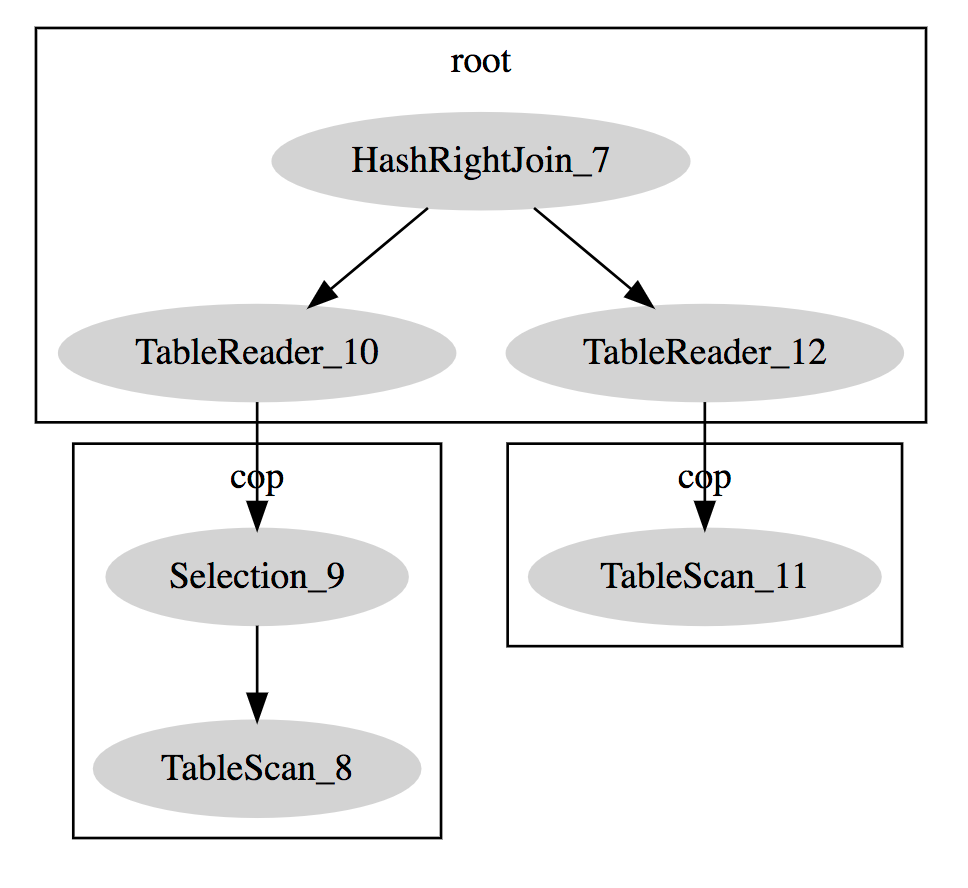
在 EXPLAIN 中指定 FORMAT = "tidb_json" 时,示例如下:
CREATE TABLE t(id int primary key, a int, b int, key(a));
EXPLAIN FORMAT = "tidb_json" SELECT id FROM t WHERE a = 1;
+------------------------------------------------------------------------------------------------------------------------------------------------------------------------------------------------------------------------------------------------------------------------------------------------------------------------------------------------------------------------------------------------------------------------------------------------------------------------------------------------------------------------------------------------------------------------------------------------------------------------------------------------------------------------------------------------------------------------------------------------------------------------------------------+
| TiDB_JSON |
+------------------------------------------------------------------------------------------------------------------------------------------------------------------------------------------------------------------------------------------------------------------------------------------------------------------------------------------------------------------------------------------------------------------------------------------------------------------------------------------------------------------------------------------------------------------------------------------------------------------------------------------------------------------------------------------------------------------------------------------------------------------------------------------+
| [
{
"id": "Projection_4",
"estRows": "10.00",
"taskType": "root",
"operatorInfo": "test.t.id",
"subOperators": [
{
"id": "IndexReader_6",
"estRows": "10.00",
"taskType": "root",
"operatorInfo": "index:IndexRangeScan_5",
"subOperators": [
{
"id": "IndexRangeScan_5",
"estRows": "10.00",
"taskType": "cop[tikv]",
"accessObject": "table:t, index:a(a)",
"operatorInfo": "range:[1,1], keep order:false, stats:pseudo"
}
]
}
]
}
]
|
+------------------------------------------------------------------------------------------------------------------------------------------------------------------------------------------------------------------------------------------------------------------------------------------------------------------------------------------------------------------------------------------------------------------------------------------------------------------------------------------------------------------------------------------------------------------------------------------------------------------------------------------------------------------------------------------------------------------------------------------------------------------------------------------+
1 row in set (0.01 sec)
在输出结果中,id、estRows、taskType、accessObject、operatorInfo 与默认格式输出的列含义相同。subOperators 是存放子节点的数组,子节点的字段及含义与父节点均相同。若某字段缺失,则说明该字段为空。
MySQL 兼容性
EXPLAIN的格式和 TiDB 中潜在的执行计划都与 MySQL 有很大不同。- TiDB 不支持
FORMAT=JSON或FORMAT=TREE选项。 - TiDB 支持的
FORMAT=tidb_json是对当前默认EXPLAIN格式的 JSON 编码,与 MySQL 的FORMAT=JSON结果的格式、字段信息都不同。
EXPLAIN FOR CONNECTION
EXPLAIN FOR CONNECTION 用于获得一个连接中当前正在执行 SQL 的执行计划或者是最后执行 SQL 的执行计划,其输出格式与 EXPLAIN 完全一致。但 TiDB 中的实现与 MySQL 不同,除了输出格式之外,还有以下区别:
- 如果连接处于睡眠状态,MySQL 返回为空,而 TiDB 返回的是最后执行的查询计划。
- 如果获取当前会话连接的执行计划,MySQL 会报错,而 TiDB 会正常返回。
- MySQL 的文档中指出,MySQL 要求登录用户与被查询的连接相同,或者拥有
PROCESS权限,而 TiDB 则要求登录用户与被查询的连接相同,或者拥有SUPER权限。