CSV Configurations for Importing Data
This document introduces CSV configurations for the Import Data service on TiDB Cloud.
The following is the CSV Configuration window when you use the Import Data service on TiDB Cloud to import CSV files. For more information, see Import CSV Files from Cloud Storage into TiDB Cloud Dedicated.
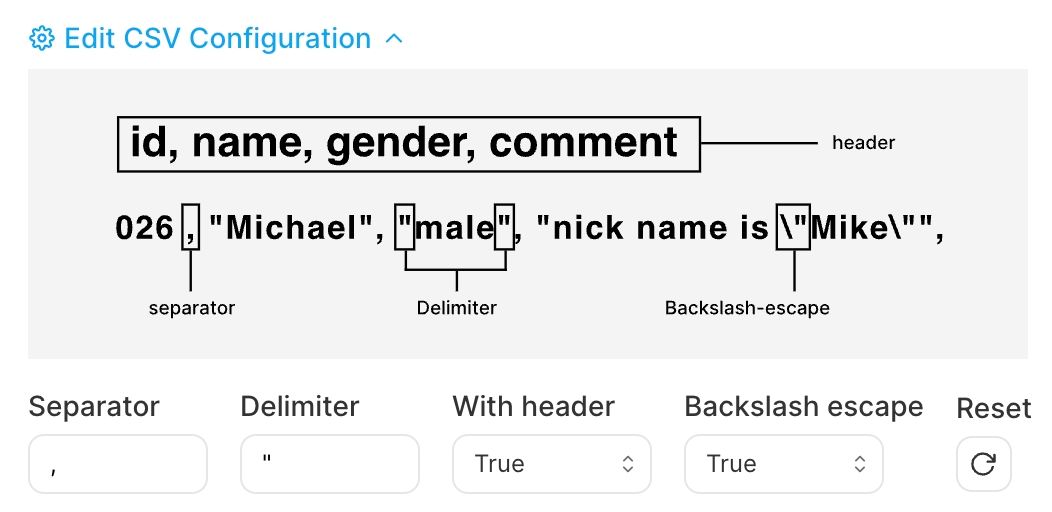
Separator
Definition: defines the field separator. It can be one or multiple characters, but must not be empty.
Common values:
,for CSV (comma-separated values). As shown in the above screenshot, "1", "Michael", and "male" represent three fields."\t"for TSV (tab-separated values).
Default:
,
Delimiter
Definition: defines the delimiter used for quoting. If Delimiter is empty, all fields are unquoted.
Common values:
'"'quotes fields with double-quote. As shown in the above screenshot,"Michael","male"represents two fields. Note that there must be a,between the two fields. If the data is"Michael""male"(without,), the import task will fail to parse. If the data is"Michael,male"(with only one double-quote), it is parsed as one field.''disables quoting.
Default:
"
Null Value
Definition: defines the string that represents a
NULLvalue in the CSV file.Default:
\N
Backslash Escape
Definition: controls whether to parse backslashes within fields as escape characters. If Backslash Escape is enabled, the following sequences are recognized and converted:
Sequence Converted to \0Null character ( U+0000)\bBackspace ( U+0008)\nLine feed ( U+000A)\rCarriage return ( U+000D)\tTab ( U+0009)\ZWindows EOF ( U+001A)In all other cases (for example,
\"), the backslash is stripped, leaving the next character (") in the field. The character left has no special roles (for example, delimiters) and is just an ordinary character. Quoting does not affect whether backslash is parsed as an escape character.Take the following fields as an example.
If the value is
True,"nick name is \"Mike\""will be parsed asnick name is "Mike"and written to the target table.If the value is
False, it will be parsed as three fields:"nick name is \",Mike\, and"". But it cannot be parsed correctly because the fields are not separated from each other.For standard CSV files, if there are double-quoted characters in a field to be recorded, you need to use two double-quotes for escaping. In this case, using
Backslash escape = Truewill result in a parsing error, while usingBackslash escape = Falsewill correctly parse. A typical scenario is when the imported field contains JSON content. A standard CSV JSON field is normally stored as follows:"{""key1"":""val1"", ""key2"": ""val2""}"In this case, you can set
Backslash escape = Falseand the field will be correctly escaped to the database as follows:{"key1": "val1", "key2": "val2"}If the content of the CSV source file is saved as JSON in the following way, then consider setting
Backslash escape = Trueas follows. But this is not the standard format for CSV."{\"key1\": \"val1\", \"key2\":\"val2\" }"
Default: Enabled
Skip Header
Definition: controls whether to skip the header row in the CSV file. If Skip Header is enabled, the first row of the CSV file will be skipped during import.
Default: Disabled