使用 MPP 模式
本文档介绍 TiFlash 的 Massively Parallel Processing (MPP) 模式及其使用方法。
TiFlash 支持 MPP 模式的查询执行,即在计算中引入跨节点的数据交换(data shuffle 过程)。TiDB 默认由优化器自动选择是否使用 MPP 模式,你可以通过修改变量 tidb_allow_mpp 和 tidb_enforce_mpp 的值来更改选择策略。
MPP 模式的工作原理见下图。
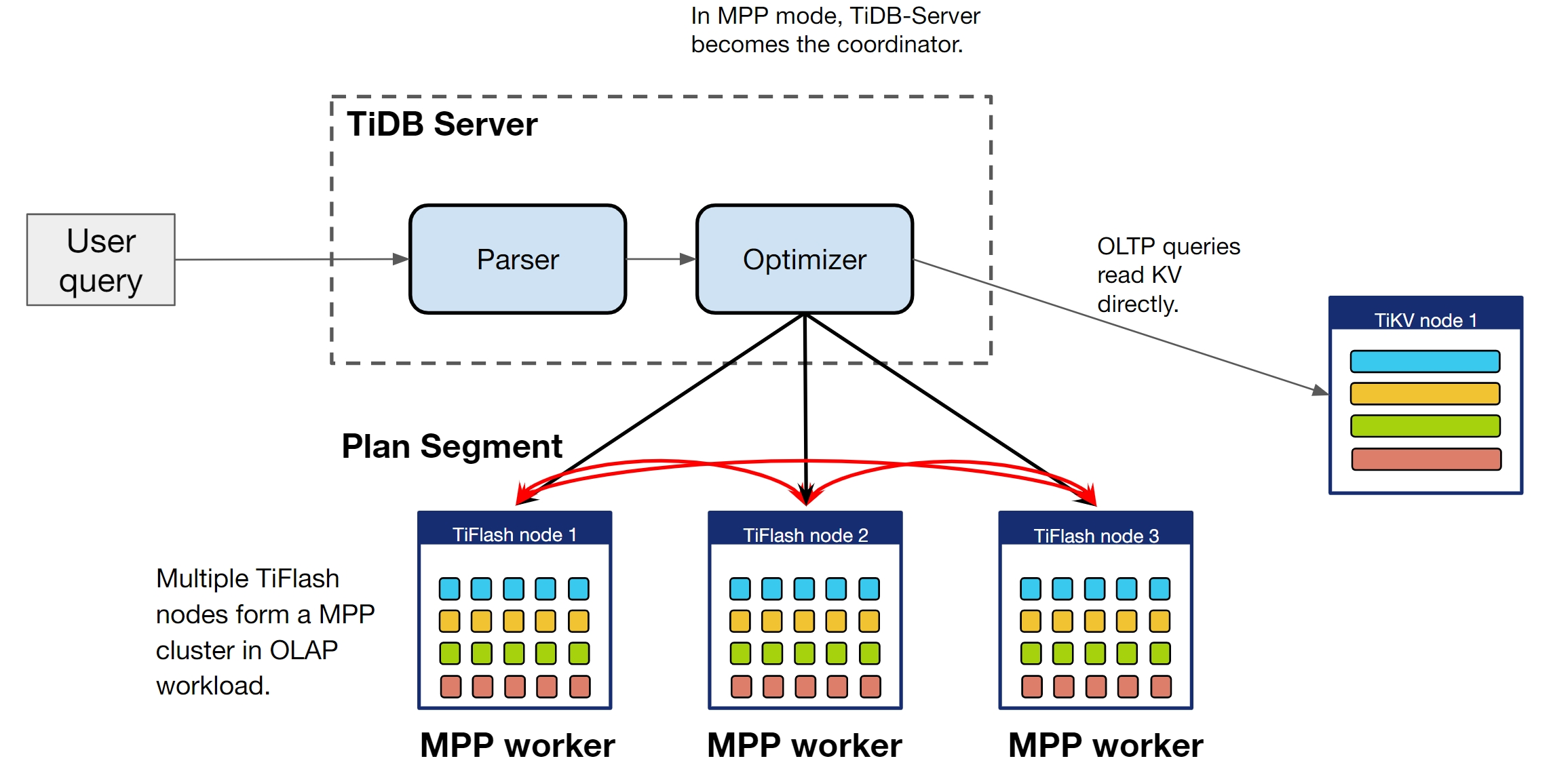
控制是否选择 MPP 模式
变量 tidb_allow_mpp 控制 TiDB 能否选择 MPP 模式执行查询。变量 tidb_enforce_mpp 控制是否忽略优化器代价估算,强制使用 TiFlash 的 MPP 模式执行查询。
这两个变量所有取值对应的结果如下:
| tidb_allow_mpp=off | tidb_allow_mpp=on(默认) | |
|---|---|---|
| tidb_enforce_mpp=off(默认) | 不使用 MPP 模式。 | 优化器根据代价估算选择。(默认) |
| tidb_enforce_mpp=on | 不使用 MPP 模式。 | TiDB 无视代价估算,选择 MPP 模式。 |
例如,如果你不想使用 MPP 模式,可以通过以下语句来设置:
set @@session.tidb_allow_mpp=0;
如果想要通过优化器代价估算来智能选择是否使用 MPP(默认情况),可以通过如下语句来设置:
set @@session.tidb_allow_mpp=1;
set @@session.tidb_enforce_mpp=0;
如果想要 TiDB 忽略优化器的代价估算,强制使用 MPP,可以通过如下语句来设置:
set @@session.tidb_allow_mpp=1;
set @@session.tidb_enforce_mpp=1;
Session 变量 tidb_enforce_mpp 的初始值等于这台 tidb-server 实例的 enforce-mpp 配置项值(默认为 false)。在一个 TiDB 集群中,如果有若干台 tidb-server 实例只执行分析型查询,要确保它们能够选中 MPP 模式,你可以将它们的 enforce-mpp 配置值修改为 true.
MPP 模式的算法支持
MPP 模式目前支持的物理算法有:Broadcast Hash Join、Shuffled Hash Join、 Shuffled Hash Aggregation、Union All、 TopN 和 Limit。算法的选择由优化器自动判断。通过 EXPLAIN 语句可以查看具体的查询执行计划。如果 EXPLAIN 语句的结果中出现 ExchangeSender 和 ExchangeReceiver 算子,表明 MPP 已生效。
以 TPC-H 测试集中的表结构为例:
mysql> explain select count(*) from customer c join nation n on c.c_nationkey=n.n_nationkey;
+------------------------------------------+------------+--------------+---------------+----------------------------------------------------------------------------+
| id | estRows | task | access object | operator info |
+------------------------------------------+------------+--------------+---------------+----------------------------------------------------------------------------+
| HashAgg_23 | 1.00 | root | | funcs:count(Column#16)->Column#15 |
| └─TableReader_25 | 1.00 | root | | data:ExchangeSender_24 |
| └─ExchangeSender_24 | 1.00 | mpp[tiflash] | | ExchangeType: PassThrough |
| └─HashAgg_12 | 1.00 | mpp[tiflash] | | funcs:count(1)->Column#16 |
| └─HashJoin_17 | 3000000.00 | mpp[tiflash] | | inner join, equal:[eq(tpch.nation.n_nationkey, tpch.customer.c_nationkey)] |
| ├─ExchangeReceiver_21(Build) | 25.00 | mpp[tiflash] | | |
| │ └─ExchangeSender_20 | 25.00 | mpp[tiflash] | | ExchangeType: Broadcast |
| │ └─TableFullScan_18 | 25.00 | mpp[tiflash] | table:n | keep order:false |
| └─TableFullScan_22(Probe) | 3000000.00 | mpp[tiflash] | table:c | keep order:false |
+------------------------------------------+------------+--------------+---------------+----------------------------------------------------------------------------+
9 rows in set (0.00 sec)
在执行计划中,出现了 ExchangeReceiver 和 ExchangeSender 算子。该执行计划表示 nation 表读取完毕后,经过 ExchangeSender 算子广播到各个节点中,与 customer 表先后进行 HashJoin 和 HashAgg 操作,再将结果返回至 TiDB 中。
TiFlash 提供了 3 个全局/会话变量决定是否选择 Broadcast Hash Join,分别为:
tidb_broadcast_join_threshold_size,单位为 bytes。如果表大小(字节数)小于该值,则选择 Broadcast Hash Join 算法。否则选择 Shuffled Hash Join 算法。tidb_broadcast_join_threshold_count,单位为行数。如果 join 的对象为子查询,优化器无法估计子查询结果集大小,在这种情况下通过结果集行数判断。如果子查询的行数估计值小于该变量,则选择 Broadcast Hash Join 算法。否则选择 Shuffled Hash Join 算法。tidb_prefer_broadcast_join_by_exchange_data_size,控制是否使用最小网络数据交换策略。使用该策略时,TiDB 会估算 Broadcast Hash Join 和 Shuffled Hash Join 两种算法所需进行网络交换的数据量,并选择网络交换数据量较小的算法。该功能开启后,tidb_broadcast_join_threshold_size和tidb_broadcast_join_threshold_count将不再生效。
MPP 模式访问分区表
如果希望使用 MPP 模式访问分区表,需要先开启动态裁剪模式。
示例如下:
mysql> DROP TABLE if exists test.employees;
Query OK, 0 rows affected, 1 warning (0.00 sec)
mysql> CREATE TABLE test.employees
(id int NOT NULL,
fname varchar(30) DEFAULT NULL,
lname varchar(30) DEFAULT NULL,
hired date NOT NULL DEFAULT '1970-01-01',
separated date DEFAULT '9999-12-31',
job_code int DEFAULT NULL,
store_id int NOT NULL) ENGINE=InnoDB DEFAULT CHARSET=utf8mb4 COLLATE=utf8mb4_bin
PARTITION BY RANGE (store_id)
(PARTITION p0 VALUES LESS THAN (6),
PARTITION p1 VALUES LESS THAN (11),
PARTITION p2 VALUES LESS THAN (16),
PARTITION p3 VALUES LESS THAN (MAXVALUE));
Query OK, 0 rows affected (0.10 sec)
mysql> ALTER table test.employees SET tiflash replica 1;
Query OK, 0 rows affected (0.09 sec)
mysql> SET tidb_partition_prune_mode=static;
Query OK, 0 rows affected, 1 warning (0.00 sec)
mysql> explain SELECT count(*) FROM test.employees;
+----------------------------------+----------+-------------------+-------------------------------+-----------------------------------+
| id | estRows | task | access object | operator info |
+----------------------------------+----------+-------------------+-------------------------------+-----------------------------------+
| HashAgg_18 | 1.00 | root | | funcs:count(Column#10)->Column#9 |
| └─PartitionUnion_20 | 4.00 | root | | |
| ├─StreamAgg_35 | 1.00 | root | | funcs:count(Column#12)->Column#10 |
| │ └─TableReader_36 | 1.00 | root | | data:StreamAgg_26 |
| │ └─StreamAgg_26 | 1.00 | batchCop[tiflash] | | funcs:count(1)->Column#12 |
| │ └─TableFullScan_34 | 10000.00 | batchCop[tiflash] | table:employees, partition:p0 | keep order:false, stats:pseudo |
| ├─StreamAgg_52 | 1.00 | root | | funcs:count(Column#14)->Column#10 |
| │ └─TableReader_53 | 1.00 | root | | data:StreamAgg_43 |
| │ └─StreamAgg_43 | 1.00 | batchCop[tiflash] | | funcs:count(1)->Column#14 |
| │ └─TableFullScan_51 | 10000.00 | batchCop[tiflash] | table:employees, partition:p1 | keep order:false, stats:pseudo |
| ├─StreamAgg_69 | 1.00 | root | | funcs:count(Column#16)->Column#10 |
| │ └─TableReader_70 | 1.00 | root | | data:StreamAgg_60 |
| │ └─StreamAgg_60 | 1.00 | batchCop[tiflash] | | funcs:count(1)->Column#16 |
| │ └─TableFullScan_68 | 10000.00 | batchCop[tiflash] | table:employees, partition:p2 | keep order:false, stats:pseudo |
| └─StreamAgg_86 | 1.00 | root | | funcs:count(Column#18)->Column#10 |
| └─TableReader_87 | 1.00 | root | | data:StreamAgg_77 |
| └─StreamAgg_77 | 1.00 | batchCop[tiflash] | | funcs:count(1)->Column#18 |
| └─TableFullScan_85 | 10000.00 | batchCop[tiflash] | table:employees, partition:p3 | keep order:false, stats:pseudo |
+----------------------------------+----------+-------------------+-------------------------------+-----------------------------------+
18 rows in set (0,00 sec)
mysql> SET tidb_partition_prune_mode=dynamic;
Query OK, 0 rows affected (0.00 sec)
mysql> explain SELECT count(*) FROM test.employees;
+------------------------------+----------+--------------+-----------------+---------------------------------------------------------+
| id | estRows | task | access object | operator info |
+------------------------------+----------+--------------+-----------------+---------------------------------------------------------+
| HashAgg_17 | 1.00 | root | | funcs:count(Column#11)->Column#9 |
| └─TableReader_19 | 1.00 | root | partition:all | data:ExchangeSender_18 |
| └─ExchangeSender_18 | 1.00 | mpp[tiflash] | | ExchangeType: PassThrough |
| └─HashAgg_8 | 1.00 | mpp[tiflash] | | funcs:count(1)->Column#11 |
| └─TableFullScan_16 | 10000.00 | mpp[tiflash] | table:employees | keep order:false, stats:pseudo, PartitionTableScan:true |
+------------------------------+----------+--------------+-----------------+---------------------------------------------------------+
5 rows in set (0,00 sec)