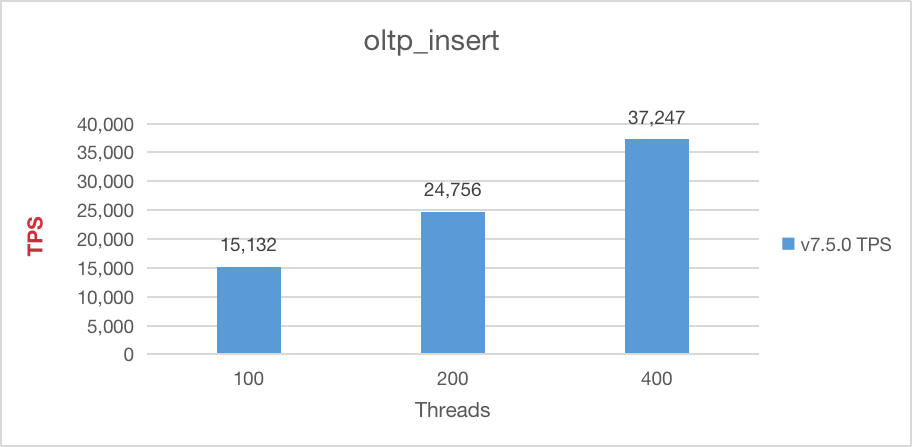TiDB Cloud Sysbench Performance Test Report for TiDB v7.5.0
This document provides the Sysbench performance test steps and results for a TiDB Cloud Dedicated cluster with the TiDB version of v7.5.0. This report can also be used as a reference for the performance of TiDB Self-Managed v7.5.0 clusters.
Test overview
This test aims at showing the Sysbench performance of TiDB v7.5.0 in the Online Transactional Processing (OLTP) scenario.
Test environment
TiDB cluster
The test is conducted on a TiDB cluster with the following settings:
Cluster type: TiDB Cloud Dedicated
Cluster version: v7.5.0
Cloud provider: AWS (us-west-2)
Cluster configuration:
Node type Node size Node quantity Node storage TiDB 16 vCPU, 32 GiB 2 N/A TiKV 16 vCPU, 64 GiB 3 1000 GiB
Parameter configuration
The TiKV parameter prefill-for-recycle can make log recycling effective immediately after initialization. This document conducts tests based on different workloads with the following prefill-for-recycle configuration:
For the
oltp_point_selectworkload, use the default value of theprefill-for-recycleparameter:raft-engine.prefill-for-recycle = falseFor
oltp_insert,oltp_read_write,oltp_update_index, andoltp_update_non_indexworkloads, enable theprefill-for-recycleparameter:raft-engine.prefill-for-recycle = true
Benchmark executor
The benchmark executor sends SQL queries to the TiDB cluster. In this test, its hardware configuration is as follows:
- Machine type: Amazon EC2 (us-west-2)
- Instance type: c6a.2xlarge
- Sysbench version: sysbench 1.0.20 (using bundled LuaJIT 2.1.0-beta2)
Test steps
This section introduces how to perform the Sysbench performance test step by step.
In the TiDB Cloud console, create a TiDB Cloud Dedicated cluster that meets the test environment requirements.
For more information, see Create a TiDB Cloud Dedicated cluster.
On the benchmark executor, connect to the newly created cluster and create a database named
sbtest.To connect to the cluster, see Connect to TiDB Cloud Dedicated via Private Endpoint.
To create the
sbtestdatabase, execute the following SQL statement:CREATE DATABASE sbtest;Load Sysbench data to the
sbtestdatabase.The test in this document is implemented based on sysbench. To install sysbench, see Building and installing from source.
Run the following
sysbench preparecommand to import 32 tables and 10,000,000 rows to thesbtestdatabase. Replace${HOST},${PORT},${THREAD}, and${PASSWORD}with your actual values.sysbench oltp_common \ --threads=${THREAD} \ --db-driver=mysql \ --mysql-db=sbtest \ --mysql-host=${HOST} \ --mysql-port=${PORT} \ --mysql-user=root \ --mysql-password=${PASSWORD} \ prepare --tables=32 --table-size=10000000
Run the following
sysbench runcommand to conduct Sysbench performance tests on different workloads. This document conducts tests on five workloads:oltp_point_select,oltp_read_write,oltp_update_non_index,oltp_update_index, andoltp_insert. For each workload, this document conducts three tests with the${THREAD}value of100,200, and400. For each concurrency, the test takes 20 minutes.sysbench ${WORKLOAD} run \ --mysql-host=${HOST} \ --mysql-port=${PORT} \ --mysql-user=root \ --db-driver=mysql \ --mysql-db=sbtest \ --threads=${THREAD} \ --time=1200 \ --report-interval=10 \ --tables=32 \ --table-size=10000000 \ --mysql-ignore-errors=1062,2013,8028,9007 \ --auto-inc=false \ --mysql-password=${PASSWORD}
Test results
This section introduces the Sysbench performance of v7.5.0 in the test environment.
Point select performance
The performance on the oltp_point_select workload is as follows:
| Threads | TPS | 95% latency (ms) |
|---|---|---|
| 50 | 33,344 | 1.96 |
| 100 | 64,810 | 2.03 |
| 200 | 118,651 | 2.22 |
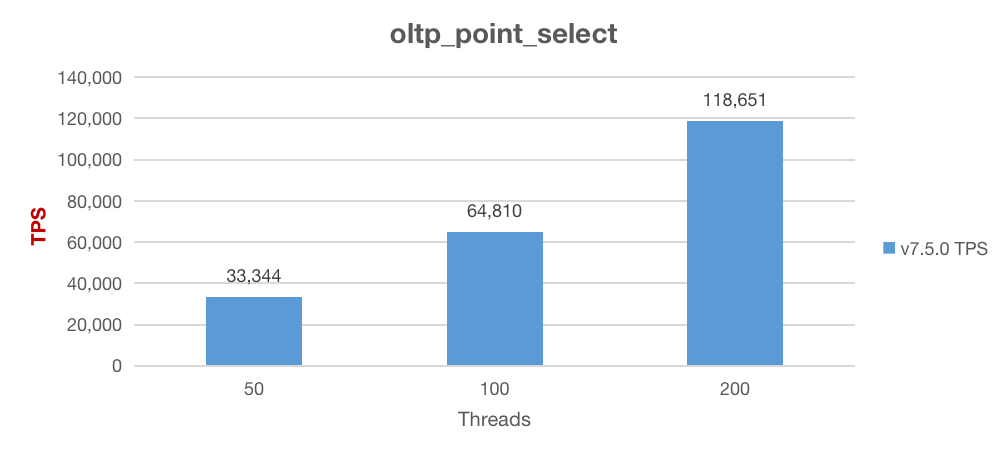
Read write performance
The performance on the oltp_read_write workload is as follows:
| Threads | TPS | 95% latency (ms) |
|---|---|---|
| 50 | 1,181 | 49.2 |
| 100 | 2,162 | 54.8 |
| 200 | 3,169 | 92.4 |
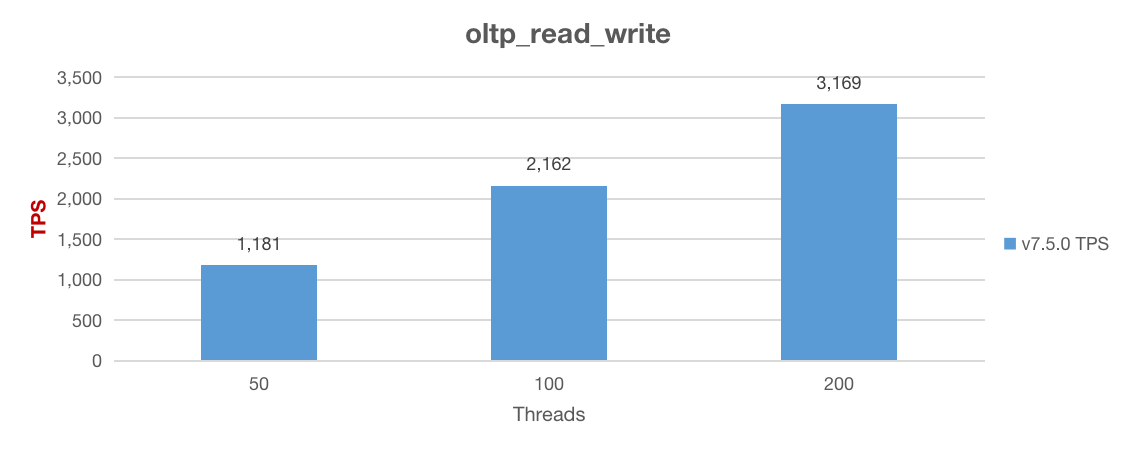
Update non-index performance
The performance on the oltp_update_non_index workload is as follows:
| Threads | TPS | 95% latency (ms) |
|---|---|---|
| 100 | 10,567 | 11.7 |
| 200 | 20,223 | 13.0 |
| 400 | 34,011 | 14.7 |
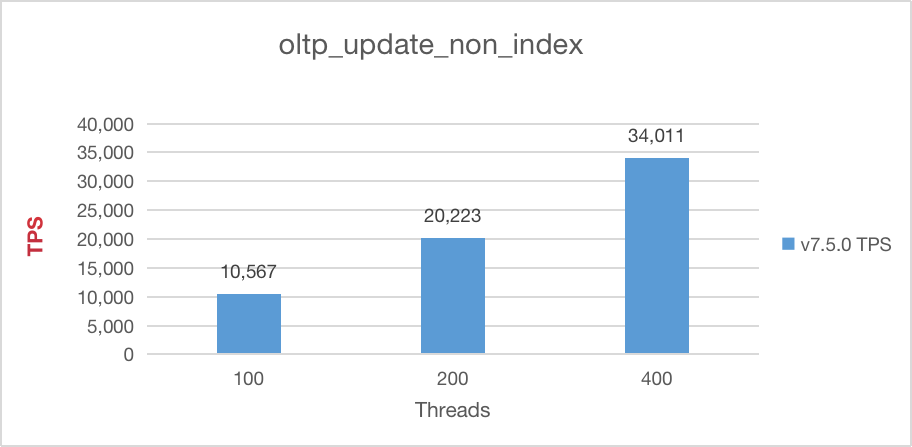
Update index performance
The performance on the oltp_update_index workload is as follows:
| Threads | TPS | 95% latency (ms) |
|---|---|---|
| 100 | 8,896 | 14.7 |
| 200 | 13,718 | 19.0 |
| 400 | 20,377 | 26.9 |
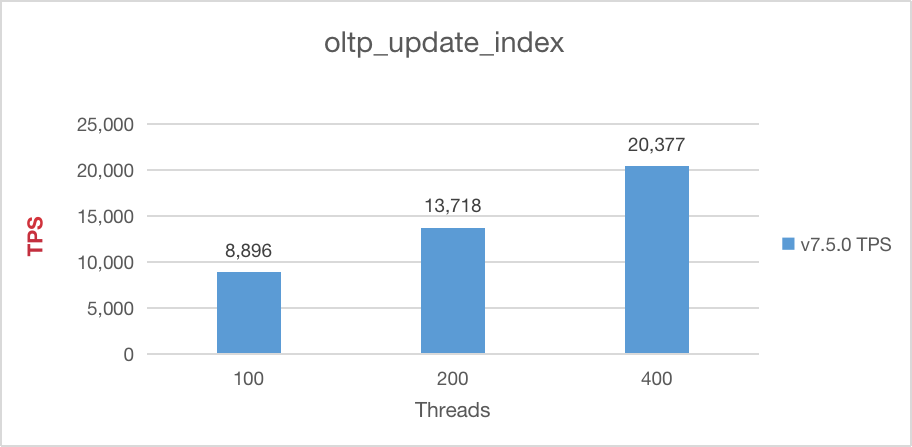
Insert performance
The performance on the oltp_insert workload is as follows:
| Threads | TPS | 95% latency (ms) |
|---|---|---|
| 100 | 15,132 | 8.58 |
| 200 | 24,756 | 10.8 |
| 400 | 37,247 | 16.4 |