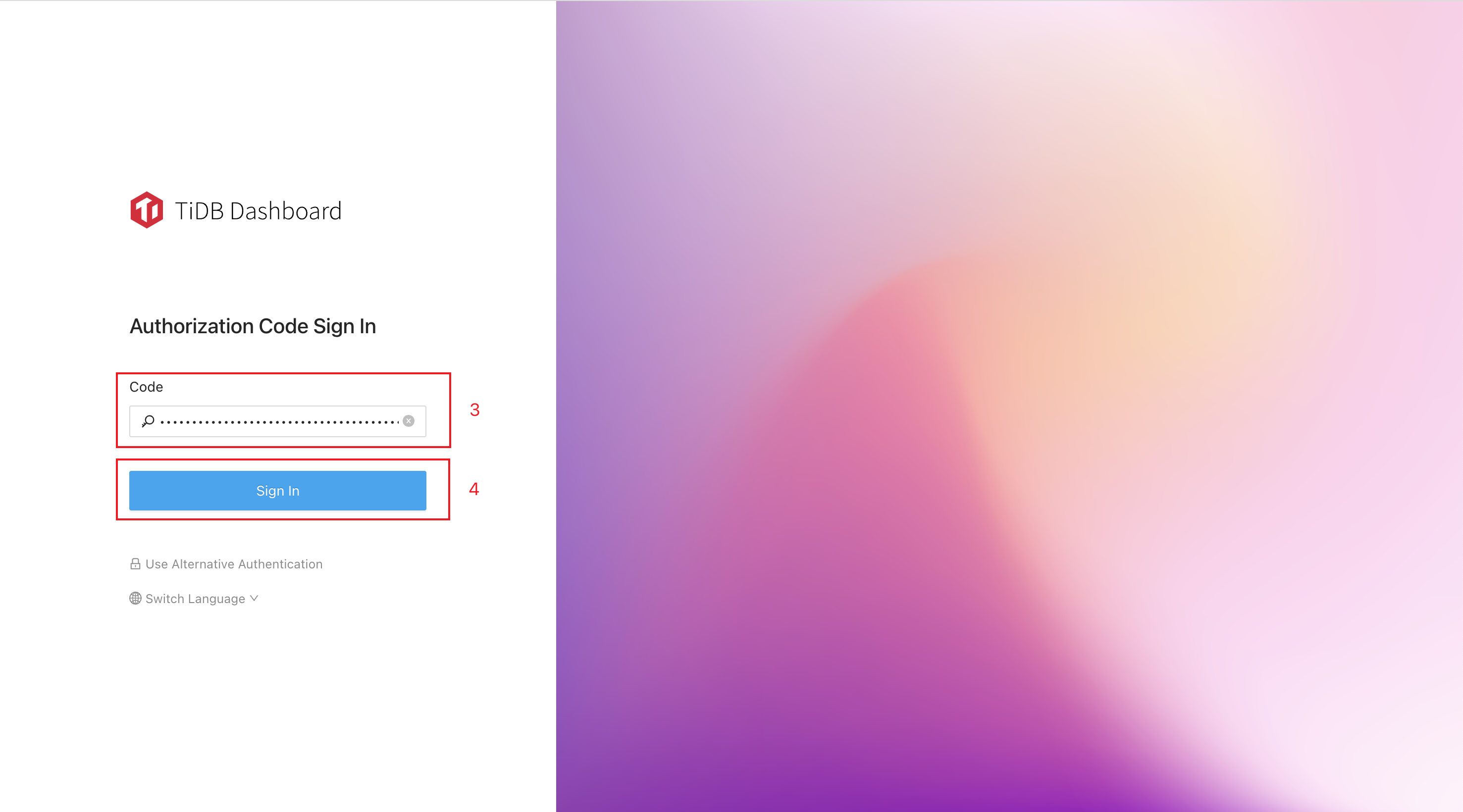Share TiDB Dashboard Sessions
You can share the current session of the TiDB Dashboard to other users so that they can access and operate the TiDB Dashboard without entering the user password.
Steps for the inviter
Sign into TiDB Dashboard.
Click the username in the left sidebar to access the configuration page.
Click Share Current Session.
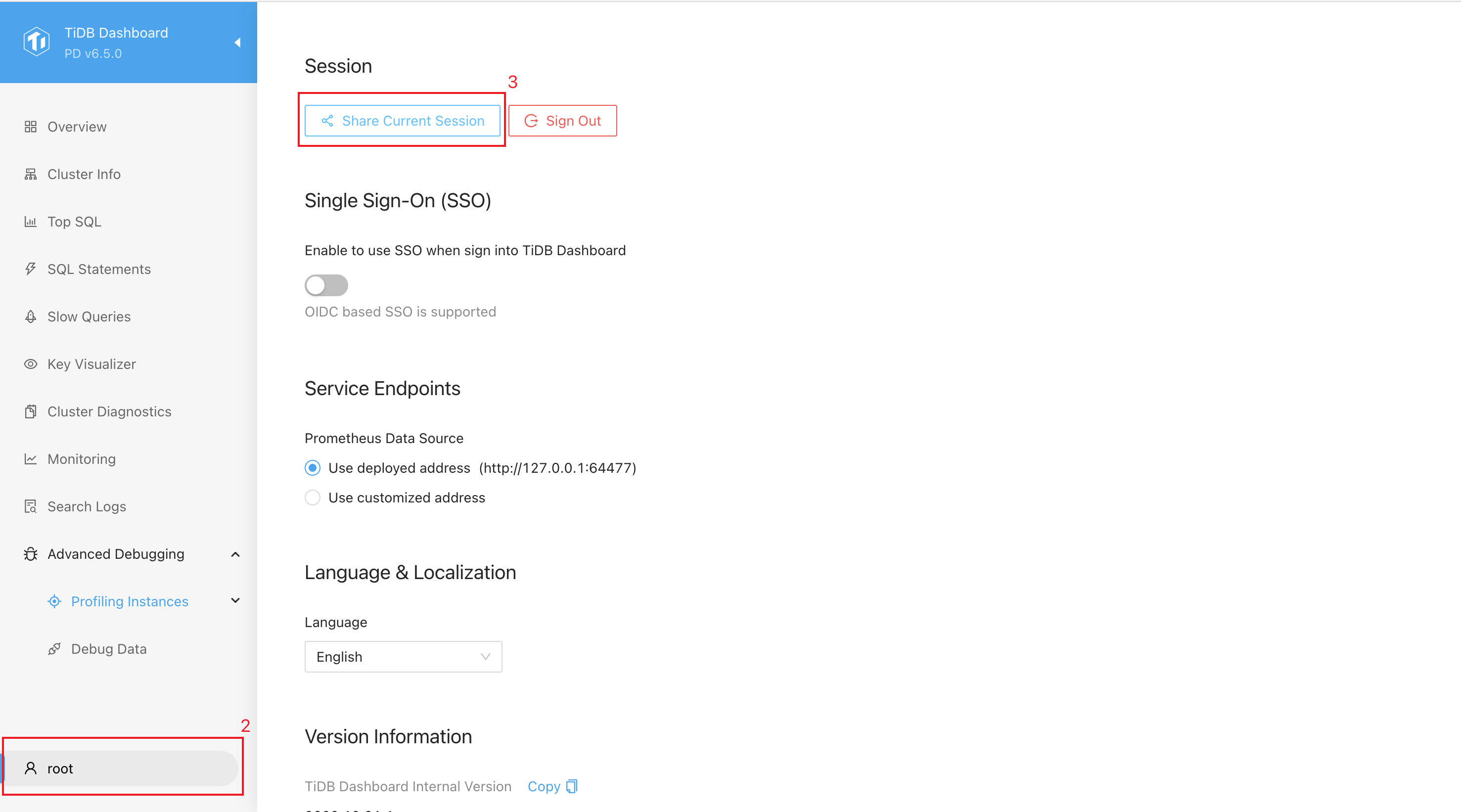
Adjust sharing settings in the popup dialog:
Expire in: How long the shared session will be effective. Signing out of the current session does not affect the effective time of the shared session.
Share as read-only privilege: The shared session only permits read operations but not write operations (such as modifying configurations).
Click Generate Authorization Code.
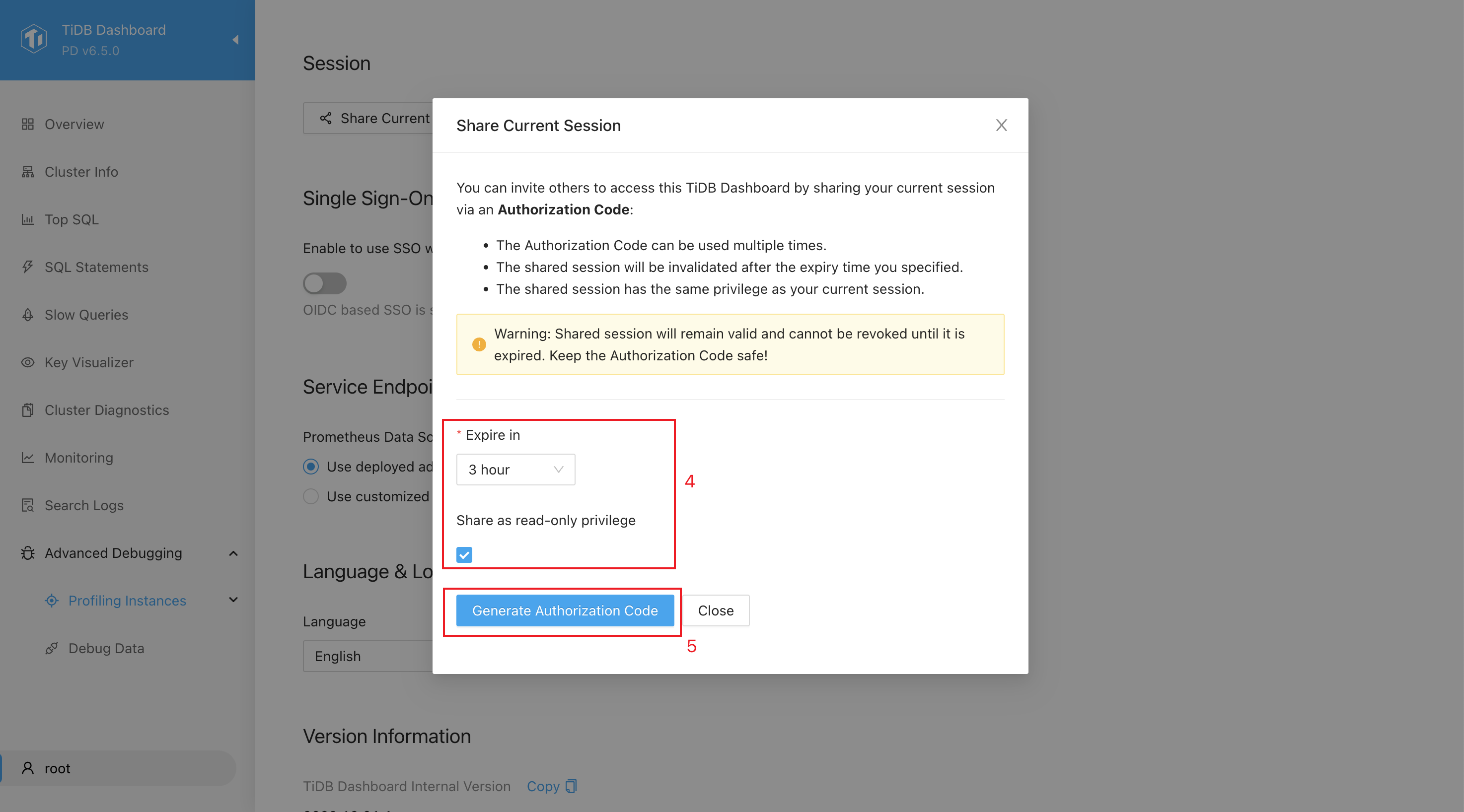
Provide the generated Authorization Code to the user to whom you want to share the session.
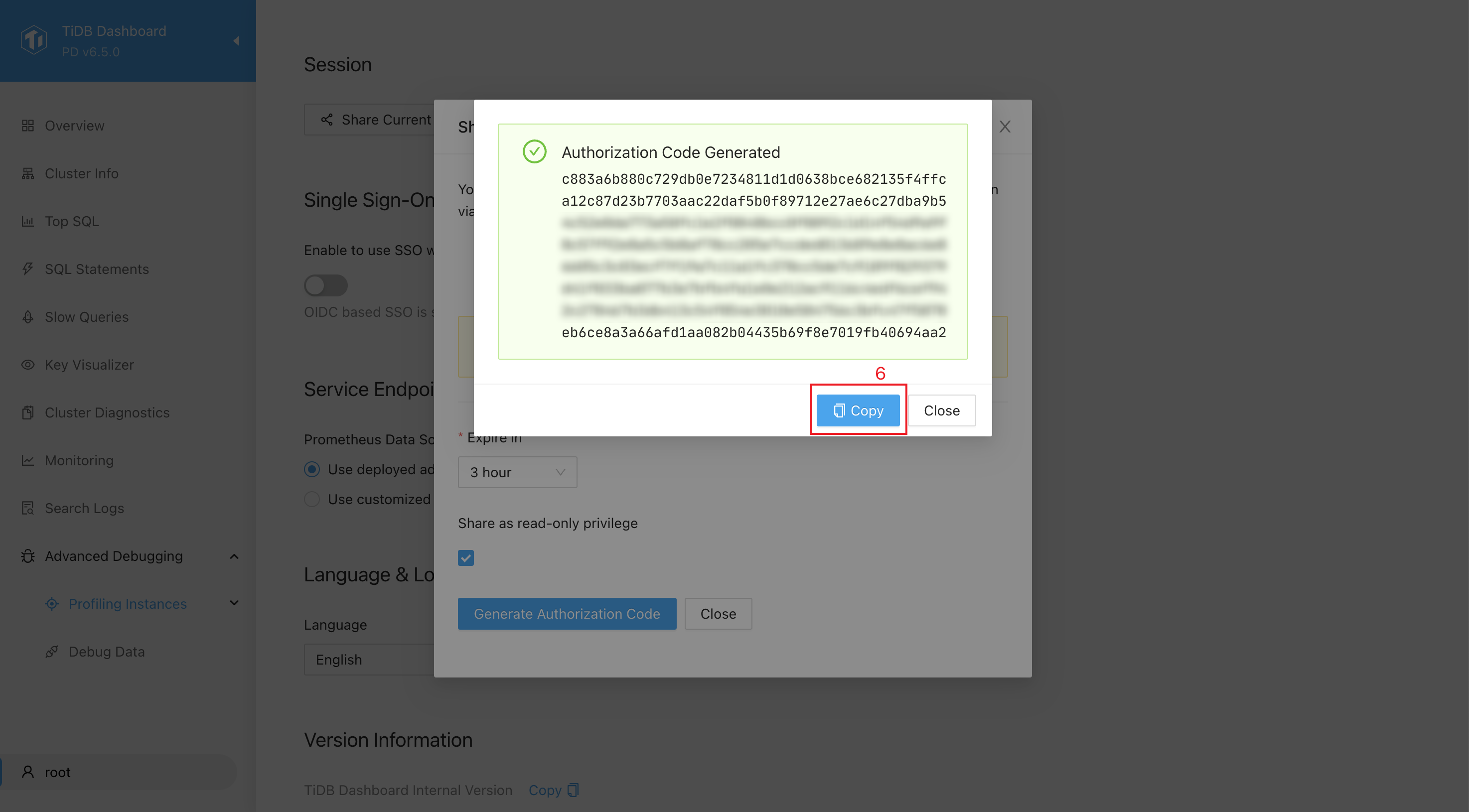
Steps for the invitee
On the sign-in page of TiDB Dashboard, click Use Alternative Authentication.
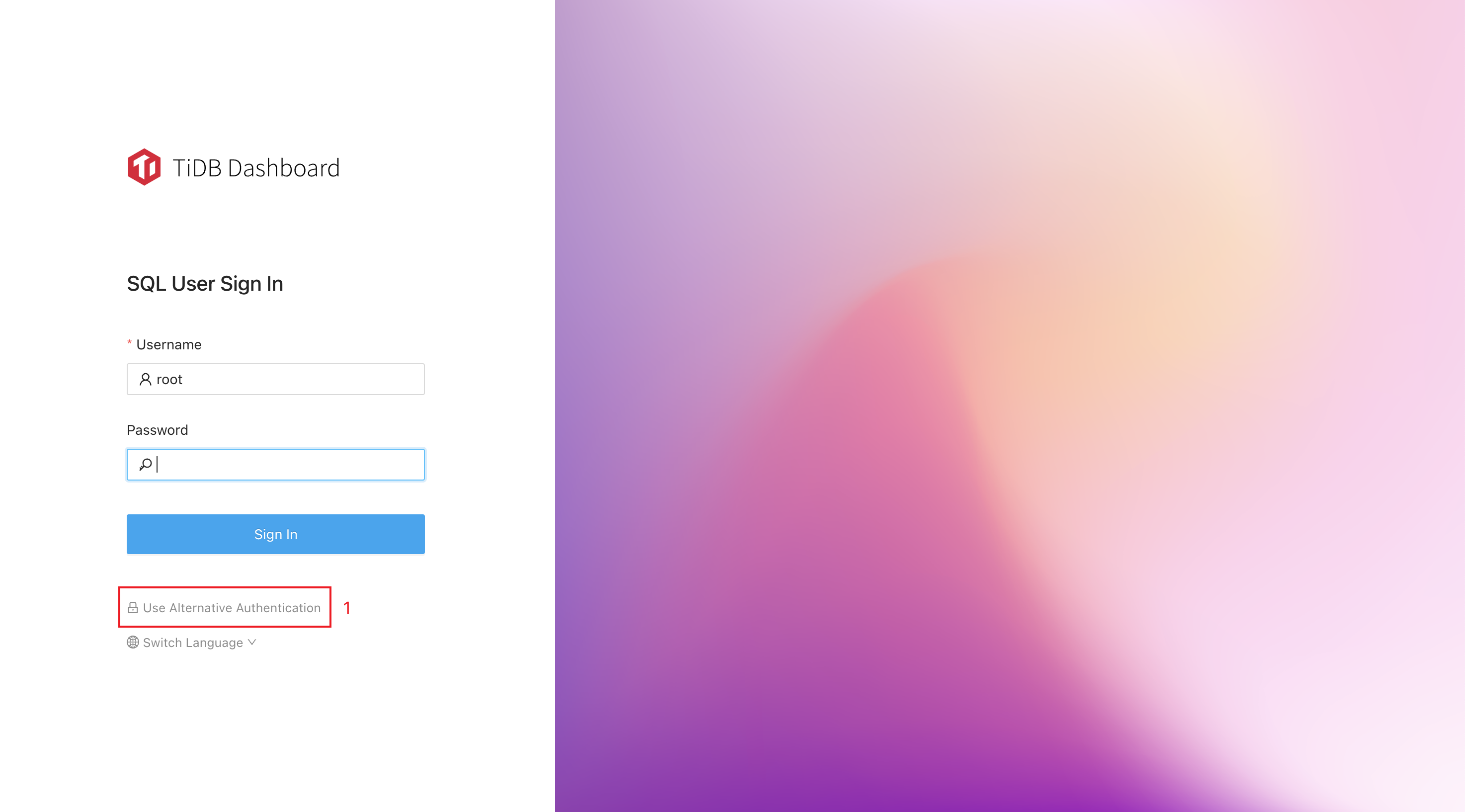
Click Authorization Code to use it to sign in.
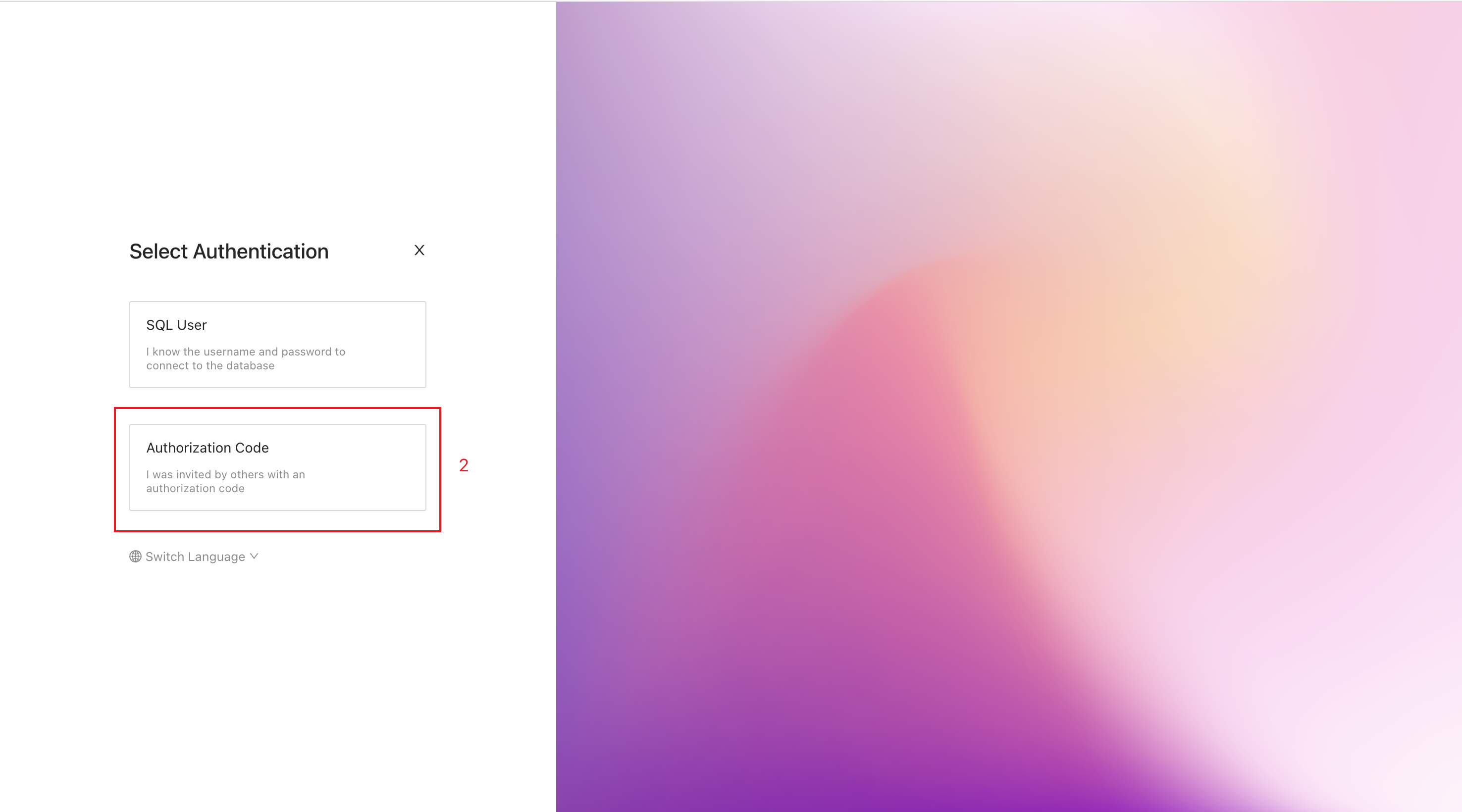
Enter the authorization code you have received from the inviter.
Click Sign In.