管理 TiDB Data Migration 迁移表的表结构
dmctl 是运维 TiDB Data Migration (DM) 集群的命令行工具,本文介绍如何使用 dmctl 组件来管理通过 DM 迁移的表在 DM 内部的表结构。
DM 执行增量迁移时,首先读取上游的 binlog,然后生成 SQL 语句执行到下游。但是,上游的 binlog 中并不记录表的完整结构信息,为了生成 SQL 语句,DM 内部维护了待迁移的表的 schema 信息,即表结构信息。
为了一些特殊场景及处理其他可能的由于 schema 不匹配导致的迁移中断等问题,DM 提供了 binlog-schema 命令来获取、修改、删除 DM 内部维护的表结构。
原理介绍
DM 中的 schema 信息来源包括以下几部分:
- 执行全量数据迁移 (
task-mode=all) 时,任务将经过 dump/load/sync(全量导出/全量导入/增量同步)三个阶段。dump 阶段将表结构信息随着数据一并导出,并自动在下游创建相关表。sync 阶段时以该表结构作为起始的表结构信息。 - sync 阶段中,处理 DDL 语句(如
ALTER TABLE)时,DM 执行该语句的同时更新内部维护的表结构信息。 - 如果任务是增量迁移 (
task-mode=incremental),下游已经将待迁移的表创建完成,DM 会从下游数据库获取该表的结构信息(此行为随版本变化而不同)。
增量迁移过程的 schema 信息维护较为复杂,在整个数据链路中包含以下几类可能相同或不同的表结构。
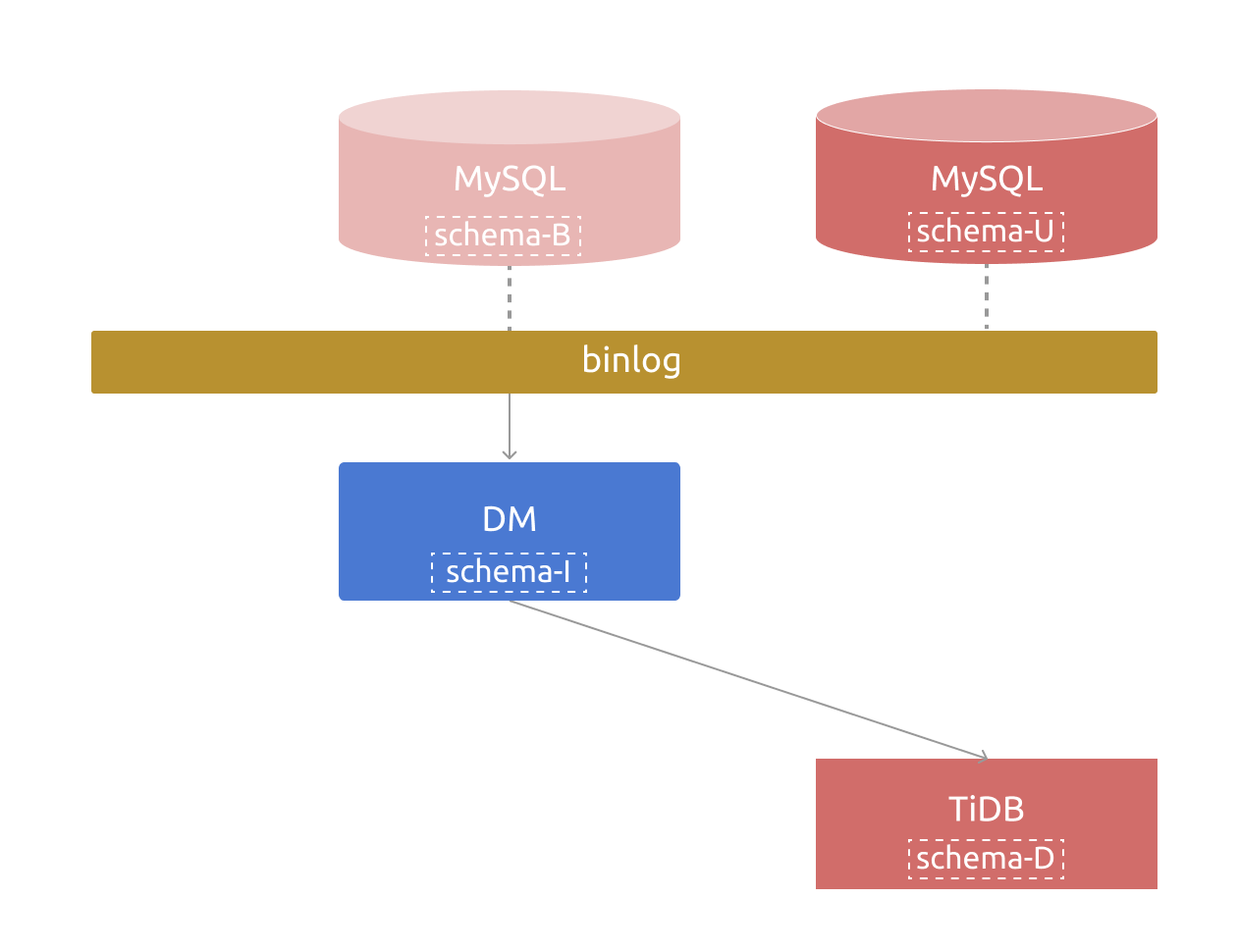
- 上游当前时刻的表结构(记为
schema-U)。 - 当前 DM 正在消费的 binlog event 的表结构(记为
schema-B,其对应于上游某个历史时刻的表结构)。 - DM 内部(schema tracker 组件)当前维护的表结构(记为
schema-I)。 - 下游 TiDB 集群中的表结构(记为
schema-D)。
在大多数情况下,以上 4 类表结构一致。当上游执行 DDL 变更表结构后,schema-U 即会发生变更;DM 通过将该 DDL 应用于内部的 schema tracker 组件及下游 TiDB,会先后更新 schema-I、schema-D 以与 schema-U 保持一致,因而随后能正常消费 binlog 中在 DDL 之后对应表结构为 schema-B 的 binlog event。即当 DDL 被复制成功后,仍能保持 schema-U、schema-B、schema-I 及 schema-D 的一致。
需要注意以下不一致的情况:
在开启乐观 shard DDL 支持的数据迁移过程中,下游合并表的
schema-D可能与部分分表对应的schema-B及schema-I并不一致,但 DM 仍保持schema-I与schema-B的一致,以确保能正常解析 DML 对应的 binlog event。当下游比上游多部分列时,
schema-D也可能会与schema-B及schema-I并不一致。全量数据迁移 (task-mode=all) 时 DM 会自动处理不一致的情况;而增量迁移 (task-mode=incremental) 时,由于任务首次启动,内部尚无 Schema 信息,DM 将自动读取下游表结构,即schema-D,更新自身的schema-I(此行为随版本变化而不同)。在此之后,如果 DM 使用schema-I解析schema-B的 binlog,将会导致Column count doesn't match value count错误,详情可参考:下游存在更多列的迁移场景
binlog-schema 命令可以获取、修改、删除 DM 内部维护的表结构 schema-I。
命令介绍
help binlog-schema
manage or show table schema in schema tracker
Usage:
dmctl binlog-schema [command]
Available Commands:
delete delete table schema structure
list show table schema structure
update update tables schema structure
Flags:
-h, --help help for binlog-schema
Global Flags:
-s, --source strings MySQL Source ID.
Use "dmctl binlog-schema [command] --help" for more information about a command.
参数解释
delete:删除表结构list:获取查看表结构update:更新设置表结构-s或--source:- 必选
- 指定操作将应用到的 MySQL 源
使用示例
获取表结构
如需获取表结构,可使用 binlog-schema list 命令:
help binlog-schema list
show table schema structure
Usage:
dmctl binlog-schema list <task-name> <database> <table> [flags]
Flags:
-h, --help help for list
Global Flags:
-s, --source strings MySQL Source ID.
假设要获取 db_single 任务对应于 mysql-replica-01 MySQL 源的 `db_single`.`t1` 表的表结构,则执行如下命令:
binlog-schema list -s mysql-replica-01 task_single db_single t1
{
"result": true,
"msg": "",
"sources": [
{
"result": true,
"msg": "CREATE TABLE `t1` ( `c1` int NOT NULL, `c2` int DEFAULT NULL, PRIMARY KEY (`c1`)) ENGINE=InnoDB DEFAULT CHARSET=latin1 COLLATE=latin1_bin",
"source": "mysql-replica-01",
"worker": "127.0.0.1:8262"
}
]
}
更新设置表结构
如需更新设置表结构,可使用 binlog-schema update 命令:
help binlog-schema update
update tables schema structure
Usage:
dmctl binlog-schema update <task-name> <database> <table> [schema-file] [flags]
Flags:
--flush flush the table info and checkpoint immediately (default true)
--from-source use the schema from upstream database as the schema of the specified tables
--from-target use the schema from downstream database as the schema of the specified tables
-h, --help help for update
--sync sync the table info to master to resolve shard ddl lock, only for optimistic mode now (default true)
Global Flags:
-s, --source strings MySQL Source ID.
假设要设置 db_single 任务对应于 mysql-replica-01 MySQL 源的 `db_single`.`t1` 表的表结构为如下所示:
CREATE TABLE `t1` (
`c1` int NOT NULL,
`c2` bigint DEFAULT NULL,
PRIMARY KEY (`c1`)
) ENGINE=InnoDB DEFAULT CHARSET=latin1 COLLATE=latin1_bin
则将上述 CREATE TABLE 语句保存为文件(如 db_single.t1-schema.sql)后,执行如下命令:
binlog-schema update -s mysql-replica-01 task_single db_single t1 db_single.t1-schema.sql
{
"result": true,
"msg": "",
"sources": [
{
"result": true,
"msg": "",
"source": "mysql-replica-01",
"worker": "127.0.0.1:8262"
}
]
}
删除表结构
如需删除表结构,可使用 binlog-schema delete 命令:
help binlog-schema delete
delete table schema structure
Usage:
dmctl binlog-schema delete <task-name> <database> <table> [flags]
Flags:
-h, --help help for delete
Global Flags:
-s, --source strings MySQL Source ID.
假设要删除 db_single 任务对应于 mysql-replica-01 MySQL 源的 `db_single`.`t1` 表的表结构,则执行如下命令:
binlog-schema delete -s mysql-replica-01 task_single db_single t1
{
"result": true,
"msg": "",
"sources": [
{
"result": true,
"msg": "",
"source": "mysql-replica-01",
"worker": "127.0.0.1:8262"
}
]
}