TiProxy Overview
TiProxy is the official proxy component of PingCAP. It is placed between the client and the TiDB server to provide load balancing, connection persistence, service discovery, and other features for TiDB.
TiProxy is an optional component. You can also use a third-party proxy component or connect directly to the TiDB server without using a proxy.
The following figure shows the architecture of TiProxy:
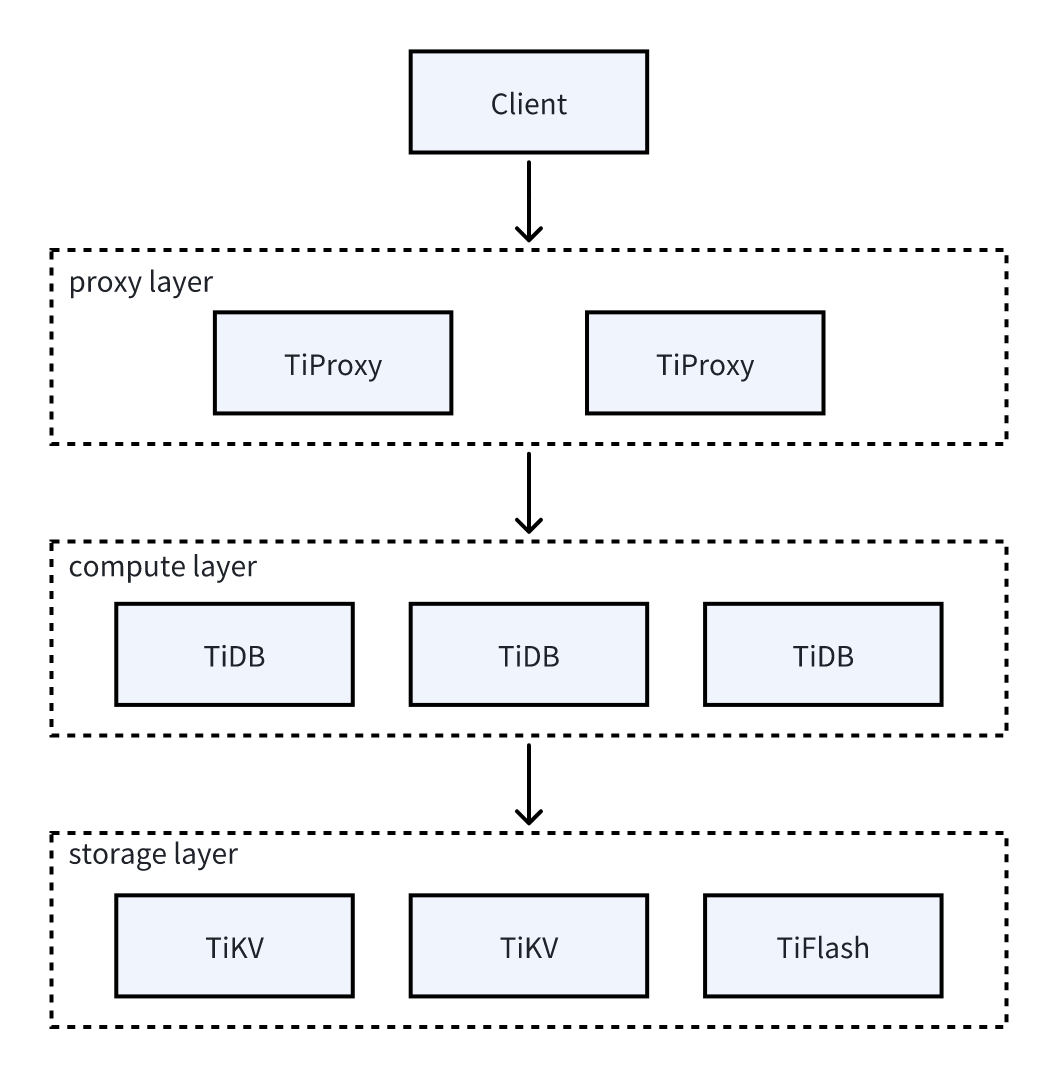
Main features
TiProxy provides connection migration, failover, service discovery, and quick deployment.
Connection migration
TiProxy can migrate connections from one TiDB server to another without breaking the client connection.
As shown in the following figure, the client originally connects to TiDB 1 through TiProxy. After the connection migration, the client actually connects to TiDB 2. When TiDB 1 is about to be offline or the ratio of connections on TiDB 1 to connections on TiDB 2 exceeds the set threshold, the connection migration is triggered. The client is unaware of the connection migration.
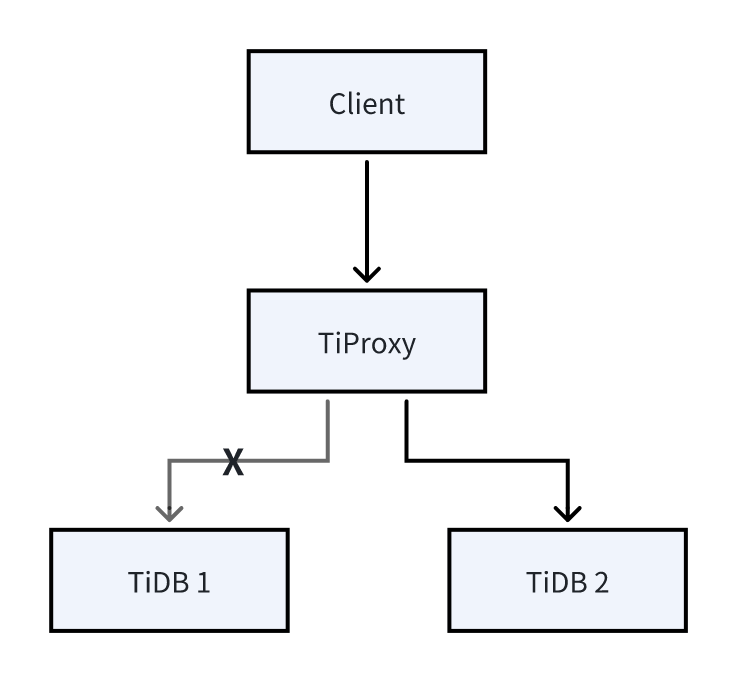
Connection migration usually occurs in the following scenarios:
- When a TiDB server performs scaling in, rolling upgrade, or rolling restart, TiProxy can migrate connections from the TiDB server that is about to be offline to other TiDB servers to keep the client connection alive.
- When a TiDB server performs scaling out, TiProxy can migrate existing connections to the new TiDB server to achieve real-time load balancing without resetting the client connection pool.
Failover
When a TiDB server is at risk of running out of memory (OOM) or fails to connect to PD or TiKV, TiProxy detects the issue automatically and migrates the connections to another TiDB server, thus ensuring continuous client connectivity.
Service discovery
When a TiDB server performs scaling in or scaling out, if you use a common load balancer, you need to manually update the TiDB server list. However, TiProxy can automatically discover the TiDB server list without manual intervention.
Quick deployment
TiProxy is integrated into TiUP, TiDB Operator, TiDB Dashboard, and Grafana, and supports built-in virtual IP management, reducing the deployment, operation, and management costs.
User scenarios
TiProxy is suitable for the following scenarios:
- Connection persistence: When a TiDB server performs scaling in, rolling upgrade, or rolling restart, the client connection is broken, resulting in an error. If the client does not have an idempotent error retry mechanism, you need to manually check and fix the error, which greatly increases the labor cost. TiProxy can keep the client connection, so that the client does not report an error.
- Frequent scaling in and scaling out: The workload of an application might change periodically. To save costs, you can deploy TiDB on the cloud and automatically scale in and scale out TiDB servers according to the workload. However, scaling in might cause the client to disconnect, and scaling out might result in unbalanced load. TiProxy can keep the client connection and achieve load balancing.
- CPU load imbalance: When background tasks consume a significant amount of CPU resources or workloads across connections vary significantly, leading to an imbalanced CPU load, TiProxy can migrate connections based on CPU usage to achieve load balancing. For more details, see CPU-based load balancing.
- TiDB server OOM: When a runaway query causes a TiDB server to run out of memory, TiProxy can proactively detect the OOM risk and migrate other healthy connections to a different TiDB server, thus ensuring continuous client connectivity. For more details, see Memory-based load balancing.
TiProxy is not suitable for the following scenarios:
- Sensitive to performance: The performance of TiProxy is lower than that of HAProxy and other load balancers, so using TiProxy requires reserving more CPU resources to maintain similar performance levels. For details, refer to TiProxy Performance Test Report.
- Sensitive to cost: If the TiDB cluster uses hardware load balancers, virtual IP, or the load balancer provided by Kubernetes, adding TiProxy will increase the cost. In addition, if you deploy the TiDB cluster across availability zones on the cloud, adding TiProxy will also increase the traffic cost across availability zones.
- Failover for unexpected TiDB server downtime: TiProxy can keep the client connection only when the TiDB server is offline or restarted as planned. If the TiDB server is offline unexpectedly, the connection is still broken.
It is recommended that you use TiProxy for the scenarios that TiProxy is suitable for and use HAProxy or other proxies when your application is sensitive to performance.
Installation and usage
This section describes how to deploy and change TiProxy using TiUP. You can either create a new cluster with TiProxy or enable TiProxy for an existing cluster by scaling out TiProxy.
For other deployment methods, refer to the following documents:
- To deploy TiProxy using TiDB Operator, see the TiDB Operator documentation.
- To quickly deploy TiProxy locally using TiUP, see Deploy TiProxy.
Create a cluster with TiProxy
The following steps describe how to deploy TiProxy when creating a new cluster.
Configure the TiDB instances.
When using TiProxy, you need to configure
graceful-wait-before-shutdownfor TiDB. This value must be at least 10 seconds greater than the duration of the longest transaction of your application, which avoids client connection interruption when the TiDB server goes offline. You can view the transaction duration through the Transaction metrics on the TiDB monitoring dashboard. For more information, see Limitations.A configuration example is as follows:
server_configs: tidb: graceful-wait-before-shutdown: 30Configure the TiProxy instances.
To ensure the high availability of TiProxy, it is recommended to deploy at least two TiProxy instances and configure a virtual IP by setting
ha.virtual-ipandha.interfaceto route the traffic to the available TiProxy instance.Note the following:
- Select the model and number of TiProxy instances based on the workload type and maximum QPS. For details, see TiProxy Performance Test Report.
- Because there are usually fewer TiProxy instances than TiDB server instances, the network bandwidth of TiProxy is more likely to become a bottleneck. For example, on AWS, the baseline network bandwidth EC2 instances in the same series is not proportional to the number of CPU cores. When network bandwidth becomes a bottleneck, you can split the TiProxy instance into more and smaller instances to increase QPS. For details, see Network specifications.
- It is recommended to specify the TiProxy version in the topology configuration file. This will prevent TiProxy from being upgraded automatically when you execute
tiup cluster upgradeto upgrade the TiDB cluster, thus preventing client connections from being disconnected due to the TiProxy upgrade.
For more information about the template for TiProxy, see A simple template for the TiProxy topology.
For detailed descriptions of the configuration items in the TiDB cluster topology file, see Topology Configuration File for TiDB Deployment Using TiUP.
A configuration example is as follows:
component_versions: tiproxy: "v1.3.2" server_configs: tiproxy: ha.virtual-ip: "10.0.1.10/24" ha.interface: "eth0" tiproxy_servers: - host: 10.0.1.11 port: 6000 status_port: 3080 - host: 10.0.1.12 port: 6000 status_port: 3080Start the cluster.
To start the cluster using TiUP, see TiUP documentation.
Connect to TiProxy.
After the cluster is deployed, the TiDB server port and TiProxy port will be exposed at the same time. The client should connect to the TiProxy port instead of directly connecting to the TiDB server.
Enable TiProxy for an existing cluster
For clusters that do not have TiProxy deployed, you can enable TiProxy by scaling out TiProxy instances.
Configure the TiProxy instance.
Configure TiProxy in a separate topology file, such as
tiproxy.toml:component_versions: tiproxy: "v1.3.2" server_configs: tiproxy: ha.virtual-ip: "10.0.1.10/24" ha.interface: "eth0" tiproxy_servers: - host: 10.0.1.11 deploy_dir: "/tiproxy-deploy" port: 6000 status_port: 3080 - host: 10.0.1.12 deploy_dir: "/tiproxy-deploy" port: 6000 status_port: 3080Scale out TiProxy.
Use the
tiup cluster scale-outcommand to scale out the TiProxy instances. For example:tiup cluster scale-out <cluster-name> tiproxy.tomlWhen you scale out TiProxy, TiUP automatically configures a self-signed certificate
security.session-token-signing-certandsecurity.session-token-signing-keyfor TiDB. The certificate is used for connection migration.Modify the TiDB configuration.
When using TiProxy, you need to configure
graceful-wait-before-shutdownfor TiDB. This value must be at least 10 seconds greater than the duration of the longest transaction of your application to avoid client connection interruption when the TiDB server goes offline. You can view the transaction duration through the Transaction metrics on the TiDB monitoring dashboard. For more information, see Limitations.A configuration example is as follows:
server_configs: tidb: graceful-wait-before-shutdown: 30Reload TiDB configuration.
Because TiDB is configured with a self-signed certificate and
graceful-wait-before-shutdown, you need to use thetiup cluster reloadcommand to reload the configuration for them to take effect. Note that after reloading the configuration, TiDB will perform a rolling restart, and the client connection will be disconnected.tiup cluster reload <cluster-name> -R tidbConnect to TiProxy.
After you enable TiProxy, the client should connect to the TiProxy port instead of the TiDB server port.
Modify TiProxy configuration
To ensure that TiProxy keeps the client connection, do not restart TiProxy unless necessary. Therefore, most of the TiProxy configuration items can be modified online. For the list of configuration items that support online change, see TiProxy configuration.
When using TiUP to change the TiProxy configuration, if the configuration item to be changed supports online change, you can use the --skip-restart option to avoid restarting TiProxy.
Upgrade TiProxy
When you deploy TiProxy, it is recommended to specify the version of TiProxy so that TiProxy will not be upgraded when you upgrade the TiDB cluster.
If you need to upgrade TiProxy, add --tiproxy-version in the upgrade command to specify the version of TiProxy:
tiup cluster upgrade <cluster-name> <version> --tiproxy-version <tiproxy-version>
Restart the TiDB cluster
When you restart the TiDB cluster using tiup cluster restart, TiDB servers are not rolling restarted, which causes the client connection to be disconnected. Therefore, avoid using this command.
Instead, when you upgrade the cluster using tiup cluster upgrade or reload the configuration using tiup cluster reload, TiDB servers are rolling restarted, so the client connection is not affected.
Compatibility with other components
- TiProxy only supports TiDB v6.5.0 and later versions.
- TiProxy's TLS connection has incompatible features with TiDB. For details, see Security.
- TiDB Dashboard and Grafana support TiProxy from v7.6.0.
- TiUP supports TiProxy from v1.14.1, and TiDB Operator supports TiProxy from v1.5.1.
- Because the interface provided by the status port of TiProxy is different from that of TiDB server, when you use TiDB Lightning to import data, the target database should be the address of TiDB server, not the address of TiProxy.
Security
TiProxy provides TLS connections. The TLS connection between the client and TiProxy is enabled according to the following rules:
- If the
security.server-tlsconfiguration of TiProxy is set to not use TLS connection, the TLS connection between the client and TiProxy is not enabled regardless of whether the client enables TLS connection. - If the
security.server-tlsconfiguration of TiProxy is set to use TLS connection, the TLS connection between the client and TiProxy is enabled only when the client enables TLS connection.
The TLS connection between TiProxy and TiDB server is enabled according to the following rules:
- If TiProxy's
security.require-backend-tlsis set totrue, TiProxy and TiDB server always enable TLS connection regardless of whether the client enables TLS connection. If TiProxy'ssecurity.sql-tlsis set to not use TLS or TiDB server does not configure TLS certificate, the client reports an error. - If TiProxy's
security.require-backend-tlsis set tofalse, TiProxy'ssecurity.sql-tlsis configured with TLS and TiDB server is configured with a TLS certificate, TiProxy and TiDB server only enable TLS connection when the client enables TLS connection. - If TiProxy's
security.require-backend-tlsis set tofalse, TiProxy'ssecurity.sql-tlsis set to not use TLS or TiDB server does not configure a TLS certificate, TiProxy and TiDB server do not enable TLS connection.
TiProxy has the following behaviors incompatible with TiDB:
- The
STATUSandSHOW STATUSstatements might return different TLS information. TheSTATUSstatement returns the TLS information between the client and TiProxy, while theSHOW STATUSstatement returns the TLS information between TiProxy and TiDB server. - TiProxy does not support certificate-based authentication. Otherwise, the client might fail to log in because the TLS certificate between the client and TiProxy is different from that between TiProxy and TiDB server, and TiDB server verifies the TLS certificate based on the TLS certificate on TiProxy.
Limitations
TiProxy cannot keep the client connection in the following scenarios:
- TiDB is offline unexpectedly. TiProxy only keeps the client connection when the TiDB server is offline or restarted as planned, and does not support failover of the TiDB server.
- TiProxy performs scaling in, upgrade, or restart. Once TiProxy is offline, the client connection is broken.
- TiDB actively disconnects the connection. For example, when a session does not send a request for a period of time longer than
wait_timeout, TiDB actively disconnects the connection, and TiProxy also disconnects the client connection.
TiProxy cannot migrate connections in the following scenarios, and thus cause the client connection to be interrupted or the load balancing to fail:
- A long-running single statement or single transaction: the execution time exceeds the value of the
graceful-wait-before-shutdownconfigured in the TiDB server minus 10 seconds. - Using cursors and not completing in time: the session uses a cursor to read data, but does not complete data reading or close the cursor after the value of
graceful-wait-before-shutdownconfigured in TiDB server minus 10 seconds. - The session creates a local temporary table.
- The session holds a user-level lock.
- The session holds a table lock.
- The session creates a prepared statement, and the prepared statement is invalid. For example, the table related to the prepared statement is dropped after the prepared statement is created.
- The session creates a session-level execution plan binding, and the binding is invalid. For example, the table related to the binding is dropped after the binding is created.
- After the session is created, the user used by the session is deleted or the username is changed.
Supported connectors
TiProxy requires that the connector used by the client supports authentication plugins. Otherwise, the connection might fail.
The following table lists some supported connectors:
| Language | Connector | The minimum supported version |
|---|---|---|
| Java | MySQL Connector/J | 5.1.19 |
| C | libmysqlclient | 5.5.7 |
| Go | Go SQL Driver | 1.4.0 |
| JavaScript | MySQL Connector/Node.js | 1.0.2 |
| JavaScript | mysqljs/mysql | 2.15.0 |
| JavaScript | node-mysql2 | 1.0.0-rc-6 |
| PHP | mysqlnd | 5.4 |
| Python | MySQL Connector/Python | 1.0.7 |
| Python | PyMySQL | 0.7 |
Note that some connectors call the common library to connect to the database, and these connectors are not listed in the table. You can refer to the above table for the required version of the corresponding library. For example, MySQL/Ruby uses libmysqlclient to connect to the database, so it requires that the libmysqlclient used by MySQL/Ruby is version 5.5.7 or later.
TiProxy resources
- TiProxy Release Notes
- TiProxy Issues: Lists TiProxy GitHub issues