Changefeed Overview
A changefeed is a replication task in TiCDC, which replicates the data change logs of specified tables in a TiDB cluster to the designated downstream. You can run and manage multiple changefeeds in a TiCDC cluster.
Changefeed state transfer
The state of a replication task represents the running status of the replication task. During the running of TiCDC, replication tasks might fail with errors, be manually paused, resumed, or reach the specified TargetTs. These behaviors can lead to the change of the replication task state. This section describes the states of TiCDC replication tasks and the transfer relationships between states.
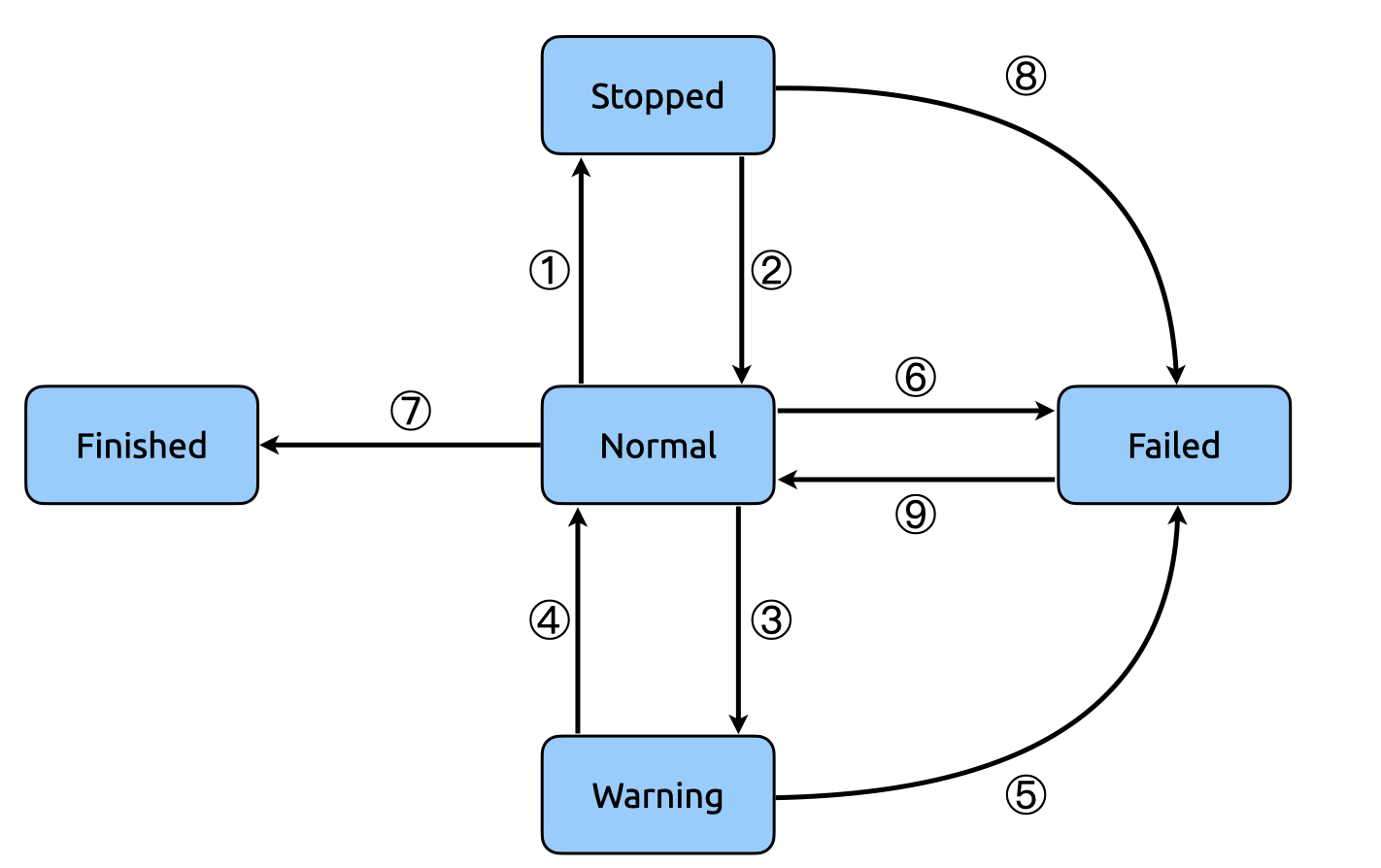
The states in the preceding state transfer diagram are described as follows:
Normal: The replication task runs normally and the checkpoint-ts proceeds normally.Stopped: The replication task is stopped, because the user manually pauses the changefeed. The changefeed in this state blocks GC operations.Warning: The replication task returns an error. The replication cannot continue due to some recoverable errors. The changefeed in this state keeps trying to resume until the state transfers toNormal. The default retry time is 30 minutes (which can be adjusted bychangefeed-error-stuck-duration). If it exceeds this time, the changefeed enters a failed state. The changefeed in this state blocks GC operations.Finished: The replication task is finished and has reached the presetTargetTs. The changefeed in this state does not block GC operations.Failed: The replication task fails. The changefeed in this state does not keep trying to resume. To give you enough time to handle the failure, the changefeed in this state blocks GC operations. The duration of the blockage is specified by thegc-ttlparameter, with a default value of 24 hours. For v6.5.6 and later v6.5 patch versions, if the underlying issue is resolved within this duration, you can manually resume the changefeed. Otherwise, if the changefeed remains in this state beyond thegc-ttlduration, the replication task cannot resume and cannot be recovered.
The numbers in the preceding state transfer diagram are described as follows.
- ① Run the
changefeed pausecommand. - ② Run the
changefeed resumecommand to resume the replication task. - ③ Recoverable errors occur during the
changefeedoperation, and the operation is retried automatically. - ④ The changefeed automatic retry succeeds, and
checkpoint-tscontinues to advance. - ⑤ The changefeed automatic retry exceeds 30 minutes and fails. The changefeed enters the failed state. At this time, the changefeed continues to block upstream GC for a duration specified by
gc-ttl. - ⑥ The changefeed encounters an unrecoverable error and directly enters the failed state. At this time, the changefeed continues to block upstream GC for a duration specified by
gc-ttl. - ⑦ The replication progress of the changefeed reaches the value set by
target-ts, and the replication is completed. - ⑧ The changefeed has been suspended for a duration longer than the value specified by
gc-ttl, thus encountering GC advancement errors, and cannot be resumed. - ⑨ For v6.5.6 and later v6.5 patch versions, if the cause of the failure has been resolved, and the changefeed was suspended for a duration shorter than the value specified by
gc-ttl, run thechangefeed resumecommand to resume the replication task.
Operate changefeeds
You can manage a TiCDC cluster and its replication tasks using the command-line tool cdc cli. For details, see Manage TiCDC changefeeds.
You can also use the HTTP interface (the TiCDC OpenAPI feature) to manage a TiCDC cluster and its replication tasks. For details, see TiCDC OpenAPI.
If your TiCDC is deployed using TiUP, you can start cdc cli by running the tiup ctl:v<CLUSTER_VERSION> cdc command. Replace v<CLUSTER_VERSION> with the TiCDC cluster version, such as v6.5.12. You can also run cdc cli directly.