Manage Table Schemas of Tables to be Migrated
This document describes how to manage the schema of the table in DM during migration using dmctl.
Implementation principles
When you migrate tables using DM, DM performs the following operations on the table schema:
For full export and import, DM directly exports the upstream table schema of the current time to SQL files and applies the table schema to the downstream.
For incremental replication, the whole data link contains the following table schemas, which might be the same or different:
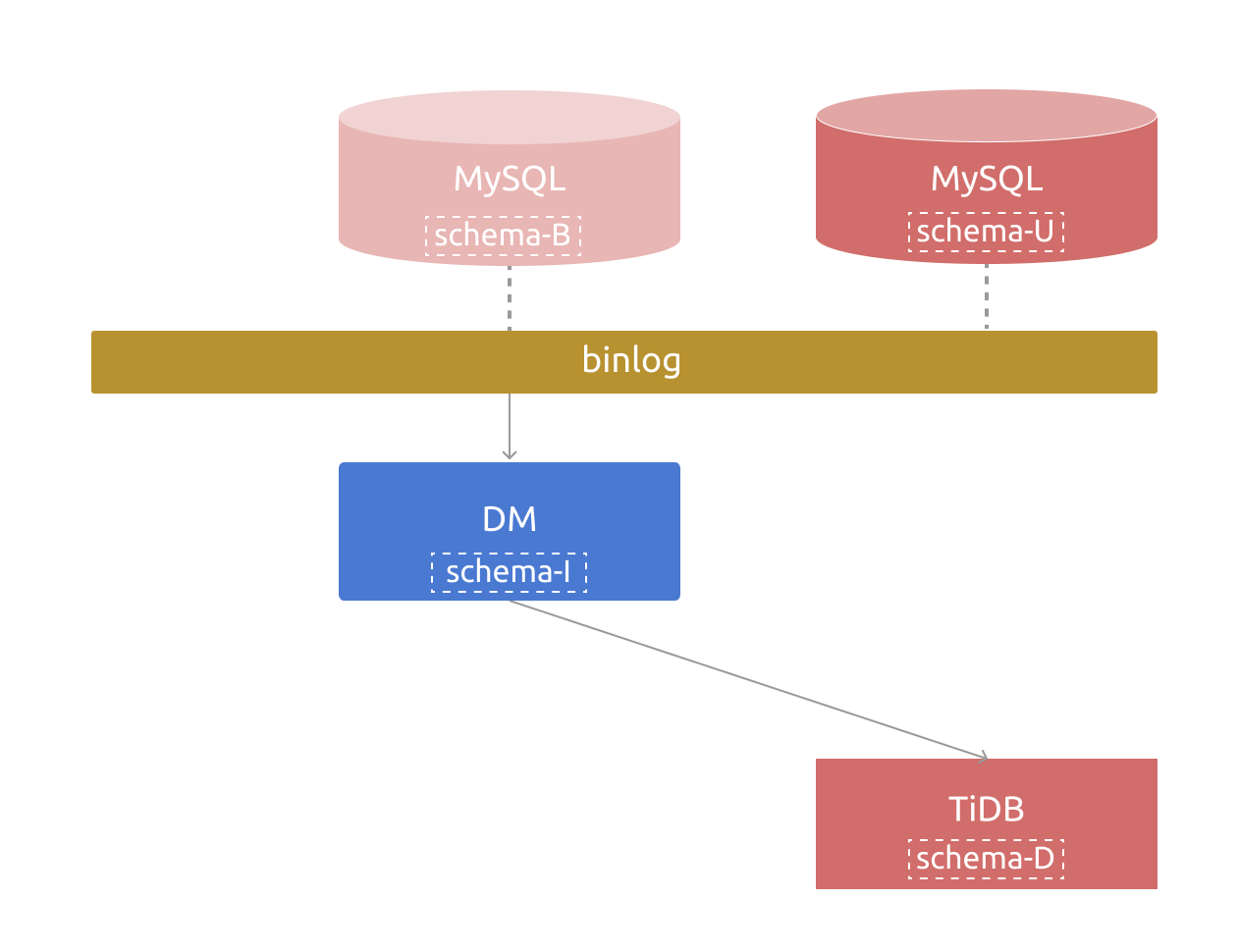
The upstream table schema at the current time, identified as
schema-U.The table schema of the binlog event currently being consumed by DM, identified as
schema-B. This schema corresponds to the upstream table schema at a historical time.The table schema currently maintained in DM (the schema tracker component), identified as
schema-I.The table schema in the downstream TiDB cluster, identified as
schema-D.In most cases, the four table schemas above are the same.
When the upstream database performs a DDL operation to change the table schema, schema-U is changed. By applying the DDL operation to the internal schema tracker component and the downstream TiDB cluster, DM updates schema-I and schema-D in an orderly manner to keep them consistent with schema-U. Therefore, DM can then normally consume the binlog event corresponding to the schema-B table schema. That is, after the DDL operation is successfully migrated, schema-U, schema-B, schema-I, and schema-D are still consistent.
However, during the migration with optimistic mode sharding DDL support enabled, the schema-D of the downstream table might be inconsistent with the schema-B and schema-I of some upstream sharded tables. In such cases, DM still keeps schema-I and schema-B consistent to ensure that the binlog event corresponding to DML can be parsed normally.
In addition, in some scenarios (such as when the downstream table has more columns than the upstream table), schema-D might be inconsistent with schema-B and schema-I.
To support the scenarios mentioned above and handle other migration interruptions caused by schema inconsistency, DM provides the operate-schema command to obtain, modify, and delete the schema-I table schema maintained in DM.
Command
help operate-schema
`get`/`set`/`remove` the schema for an upstream table.
Usage:
dmctl operate-schema <operate-type> <-s source ...> <task-name | task-file> <-d database> <-t table> [schema-file] [--flush] [--sync] [flags]
Flags:
-d, --database string database name of the table
--flush flush the table info and checkpoint immediately
-h, --help help for operate-schema
--sync sync the table info to master to resolve shard ddl lock, only for optimistic mode now
-t, --table string table name
Global Flags:
-s, --source strings MySQL Source ID.
Parameters
operate-type:- Required.
- Specifies the type of operation on the schema. The optional values are
get,set, andremove.
-s:- Required.
- Specifies the MySQL source that the operation is applied to.
task-name | task-file:- Required.
- Specifies the task name or task file path.
-d:- Required.
- Specifies the name of the upstream database the table belongs to.
-t:- Required.
- Specifies the name of the upstream table corresponding to the table.
schema-file:- Required when the operation type is
set. Optional for other operation types. - The table schema file to be set. The file content should be a valid
CREATE TABLEstatement.
- Required when the operation type is
--flush:- Optional.
- Writes the schema to the checkpoint so that DM can load it after restarting the task.
- The default value is
true.
--sync:- Optional. Only used when an error occurs in the optimistic sharding DDL mode.
- Updates the optimistic sharding metadata with this schema.
Usage example
Get the table schema
If you want to get the table schema of the `db_single`.`t1` table corresponding to the mysql-replica-01 MySQL source in the db_single task, run the following command:
operate-schema get -s mysql-replica-01 task_single -d db_single -t t1
{
"result": true,
"msg": "",
"sources": [
{
"result": true,
"msg": "CREATE TABLE `t1` ( `c1` int(11) NOT NULL, `c2` int(11) DEFAULT NULL, PRIMARY KEY (`c1`)) ENGINE=InnoDB DEFAULT CHARSET=latin1 COLLATE=latin1_bin",
"source": "mysql-replica-01",
"worker": "127.0.0.1:8262"
}
]
}
Set the table schema
If you want to set the table schema of the `db_single`.`t1` table corresponding to the mysql-replica-01 MySQL source in the db_single task as follows:
CREATE TABLE `t1` (
`c1` int(11) NOT NULL,
`c2` bigint(11) DEFAULT NULL,
PRIMARY KEY (`c1`)
) ENGINE=InnoDB DEFAULT CHARSET=latin1 COLLATE=latin1_bin
Save the CREATE TABLE statement above as a file (for example, db_single.t1-schema.sql), and run the following command:
operate-schema set -s mysql-replica-01 task_single -d db_single -t t1 db_single.t1-schema.sql
{
"result": true,
"msg": "",
"sources": [
{
"result": true,
"msg": "",
"source": "mysql-replica-01",
"worker": "127.0.0.1:8262"
}
]
}
Delete table schema
If you want to delete the table schema of the `db_single`.`t1` table corresponding to the mysql-replica-01 MySQL source in the db_single task, run the following command:
operate-schema remove -s mysql-replica-01 task_single -d db_single -t t1
{
"result": true,
"msg": "",
"sources": [
{
"result": true,
"msg": "",
"source": "mysql-replica-01",
"worker": "127.0.0.1:8262"
}
]
}